Centralize Your Dynamics 365 Documents in SharePoint
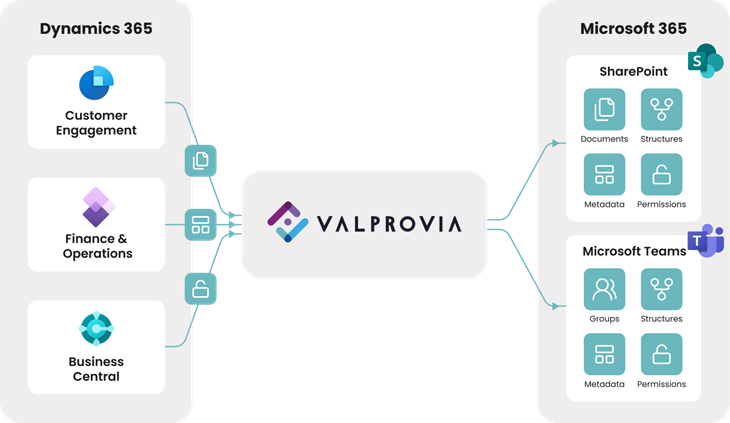
Some of our customers, who have placed their trust in us
What is Dynamics Integrator?
All your Dynamics 365 documents in one place
Your benefits with Dynamics Integrator
With Dynamics Integrator, you offer your end-users a better platform for collaboration and eliminate the complexity of storage options in Microsoft 365.
Organize and standardize your documents for Dynamics 365
Gain centralized access to company documents and easily search for and find them
Achieve regulatory compliance through the powerful synchronization of permissions
- Synchronisation
- Structure Creation
- Document Management
- Integration
Synchronisation
Permission synchronization
Automatically synchronize the permissions of Access Teams, Organisation Teams and Business Units to SharePoint
Metadata synchronization
Automatically synchronize the fields of a Dynamics 365 record into SharePoint
Timing
Control and monitor the timing of synchronisation
Bi-Directional
A synchronization from SharePoint back to Dynamics 365 is possible
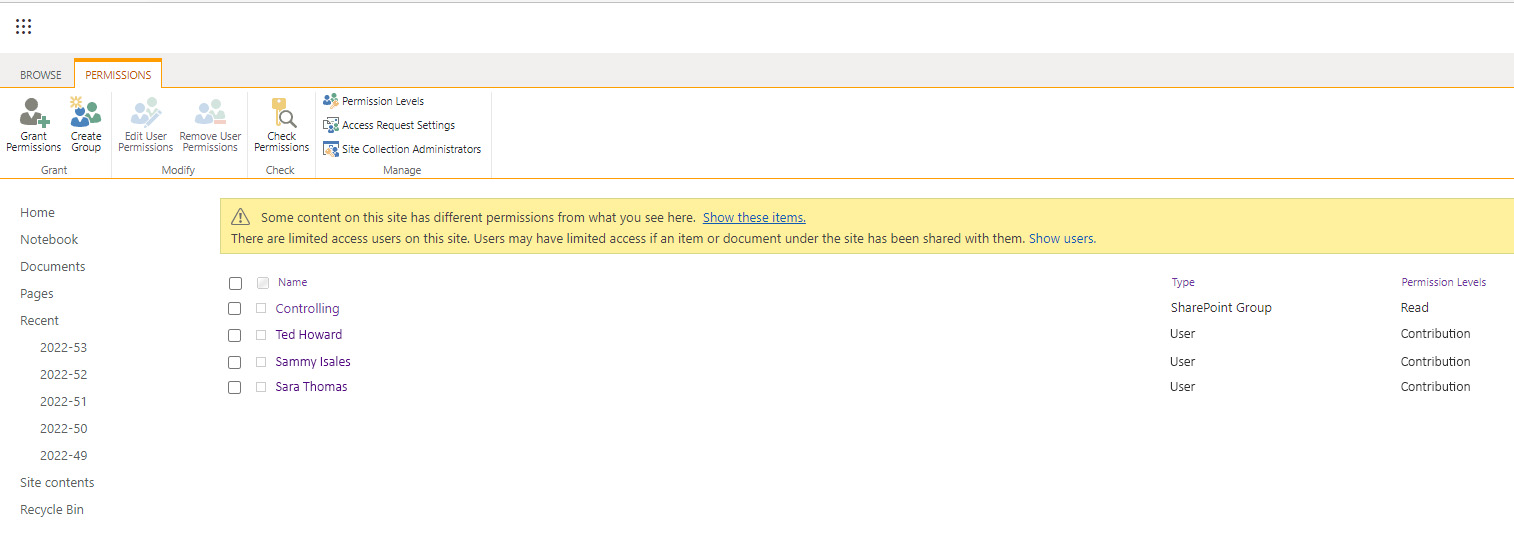
Structure Creation
Navigation
Easy navigation to SharePoint.
Filing types
Folder, Document Folder, SharePoint Site Collection and Microsoft Teams
Templating
Creation of the file structures on the basis of the predefined templates
Url and naming conventions
Creation of filing structures according to company guidelines
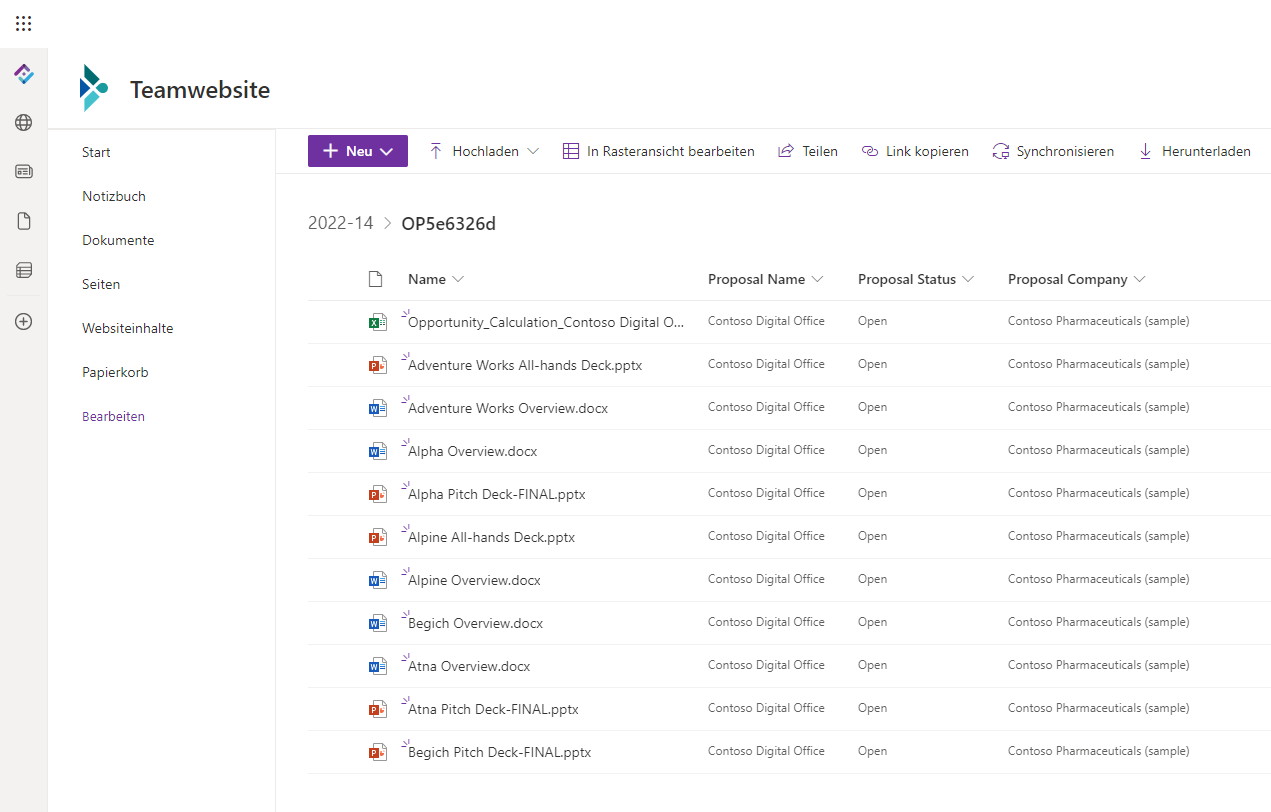
Document Management
Document repository
Storage of documents directly from Dynamics 365
Findability
Easy document retrieval and filtering options
Access
Access to the documents happens directly from Dynamics 365.
Information Protection
Sensitivity and retention labels are supported. Secure your Dynamics 365 documents according to Microsoft recommendations
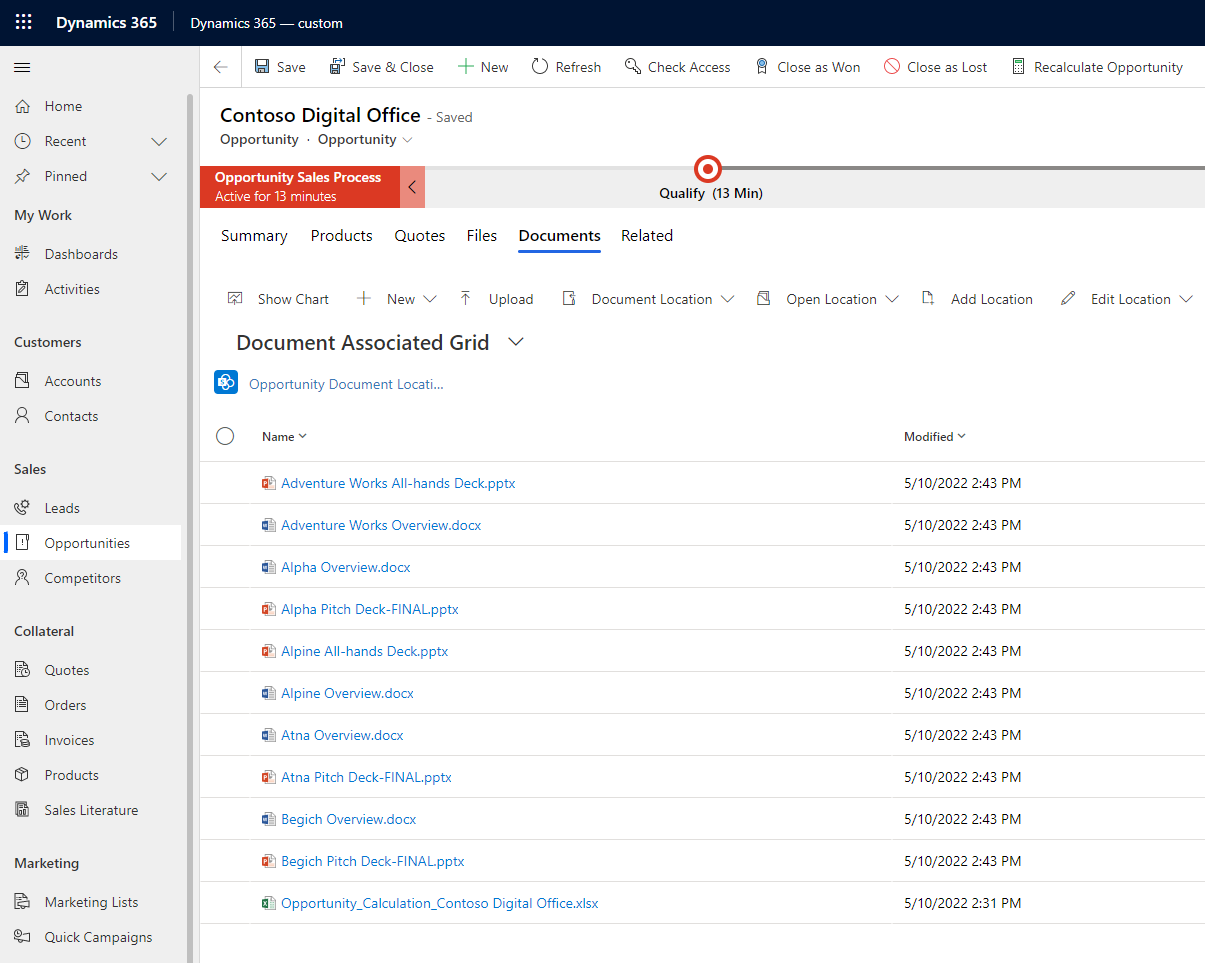
Integration
Flexible
Flexibly adjustable to the Dynamics organisation. Support for folders, document sets, SharePoint Site Collections and Microsoft Teams groups
Automatic scaling
Automatic scaling to comply with SharePoint limits
Dynamics 365
Dynamics 365 Customer Engagement, Dynamics 365 Business Central and Dynamics 365 Finance & Operations support
External systems
Other business applications like SAP or Salesforce can be easily integrated
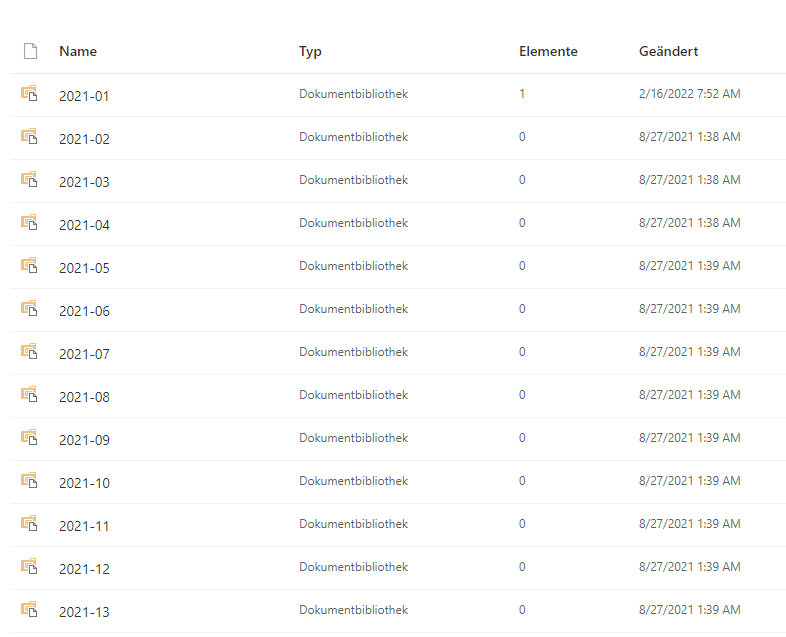
Microsoft Standard Connector vs. Valprovia Dynamics Integrator
Features
Microsoft Standard
Dynamics Integrator
"Integrating Dynamics 365 with SharePoint can be complex. To ensure project success, we assist you in designing the ideal information architecture tailored to your needs and streamline this process using Dynamics Integrator."
CEO & Co-founder
Let's supercharge your Dynamics 365 and SharePoint integration with a proven step-by-step process
We offer the scalable integration solution for Dynamics 365 that helps you synchronise permissions and metadata automatically and bypass SharePoint limitations.
Talk to one of our experts
Experience our expertise
Follow our individual plan
Our Expert for Dynamics Integrator
Tobias Heinzelmann is a leading expert in the integration of Microsoft Dynamics 365, with extensive experience in implementing and optimizing this platform using Dynamics Integrator. With his deep understanding of the Dynamics architecture, Tobias helps Valprovia clients automate and optimize business processes through the seamless integration of Microsoft Dynamics 365 and SharePoint with other enterprise systems.

Frequently asked questions
- Store Dynamics 365 documents in SharePoint.
- Access documents based on the Dynamics 365 permission structure.
- Transfer metadata from Dynamics 365 to SharePoint documents for easier document search.
- You want to centralize Dynamics 365 documents securely and compliantly in SharePoint.
- You see the introduction of Dynamics 365 as an opportunity to take the structuring of your corporate data to the next level.
- You need consulting from integration experts because:
- you have not yet integrated Dynamics 365 and SharePoint but can assess the challenge,
- or you have already integrated Dynamics 365 and SharePoint but not optimally.
- You want to integrate Dynamics 365 and SharePoint and not reinvent the wheel, thus you want to enable the integration as other companies do.
- You want to simplify the collaboration of departments that need to work on documents in Dynamics 365.
- You want to improve the filing structure/information architecture of your organization.
Dynamics Integrator is installed on the customer's tenant by Valprovia experts.
For the configuration of Dynamics Integrator, workshops are conducted with the customer to design an information architecture. Afterward, the Dynamics Integrator is configured by Valprovia experts.
Dynamics Integrator supports only the cloud versions such as Dynamics 365 or SharePoint Online. Additionally, it supports the following product variants:
- Dynamics 365 Customer Engagement
- Dynamics 365 Sales
- Dynamics 365 Business Central
- Dynamics 365 Finance & Operations
- Dynamics 365 Customer Service
- Dynamics 365 Field Service
- First, an integration concept is developed in various workshops together with the customers.
- The solution is configured by Valprovia experts.
- In the case of switching from other integration solutions to Dynamics Integrator, a migration concept is created, and data and documents are migrated by Valprovia experts.
- The solution is rolled out.
- Without migration, Dynamics Integrator can be introduced within 2-3 weeks.
- With migration, it can take 4-8 weeks.
Valprovia:
- Monthly license fees of Dynamics Integrator (incl. support)
- Annual maintenance contingent (individually agreed upon depending on the customer scenario)
Microsoft:
- Monthly costs for Azure services (Since Dynamics Integrator is a self-hosted solution, the hosting costs must be borne by the customer. Typically, the amount is €80-120 per month)
- You do not want to host the solution yourself but need a SaaS solution because you do not have high security and compliance rules.
- Document findability is not important to you. The documents do not necessarily need to be searchable.
- SharePoint limitations for document storage are not important to you.
- You do not want to transfer the metadata or permissions from Dynamics 365 records to SharePoint documents.
Download: Success Guide for Dynamics 365 und SharePoint Integration
Unlock the Full Potential of Your Business Operations
Get ahead in the digital transformation journey with our exclusive Whitepaper and learn how to seamlessly blend the power of Dynamics 365 with SharePoint's robust document management capabilities.




