History and Evolution of the PnP Community
The PnP Community emerged as a solution to modern SharePoint challenges, evolving into a hub for Microsoft platform development.
The PnP community consists of a group of experts in the field of developing applications and solutions for Microsoft platforms such as SharePoint, Microsoft Teams and Power Platform.
The experts in the PnP community are developers, IT pros, architects, and professionals who share their knowledge and experience to help other developers build more successful solutions for Microsoft platforms. Many of these professionals are also Microsoft MVPs (Most Valuable Professionals) who have been recognized for their outstanding contributions to the Microsoft community.
Through collaboration and sharing within the PnP community, these experts are able to develop innovative solutions to complex problems and establish best practices for developing applications on Microsoft platforms. The PnP community has helped make developing applications on Microsoft platforms easier, faster, and more efficient.
Previously, Microsoft had used Farm Solutions to deploy SharePoint applications. However, when Microsoft started using SharePoint Online, this method was no longer supported, which meant that developers had to develop their own deployment solutions, which was very costly. To solve this problem, the PnP community was created, bringing together world-leading experts in the field and developing the PnP Provisioning Engine to cover the missing part of the provisioning solution. The PnP community has since set the industry standard for deploying applications on Microsoft platforms.
Today, the PnP community is not only for SharePoint, but also for other Microsoft platforms such as Microsoft Teams and Power Platform.
What can a Microsoft Teams governance solution do for your organization? Our guide clarifies. Download now!
Key Benefits of the PnP Community
Advanced functionality: The PnP community provides a wide range of extensions and libraries for SharePoint, Teams, and other Microsoft technologies that can help you quickly and effectively deliver advanced functionality in your applications.
Best practices and expertise: The PnP community consists of experts in the field of developing applications on Microsoft platforms. By attending PnP calls and events, you can benefit from this knowledge and learn best practices for application development.
Save Time: The PnP community offers a number of templates and tools that can help you save time when developing applications. You can draw on these resources to quickly and efficiently develop working solutions for your organization.
Migration support: If you are migrating from an older version of SharePoint or other Microsoft technologies to a new version or to the cloud, the PnP community can help you with the process. It offers tools and resources to help you make a successful migration.
Snippets: code snippets designed specifically for developing applications on Microsoft platforms. These snippets are reusable and can be used by developers to quickly and efficiently integrate blocks of code into their own applications.
How to Join and Contribute to the PnP Community
The PnP community is headquartered on GitHub, a platform for software development projects where developers can share their work and collaborate on projects. There are numerous repositories there with code samples, tools, libraries, documentation, blogs, and tutorials for developing applications on Microsoft platforms.
The PnP community also operates various social media channels such as Twitter, LinkedIn and YouTube, where it provides information about the latest developments, projects and events, and promotes discussions about Microsoft platforms and their development.
Key Contributors Shaping the PnP Community
There are many familiar faces in the PnP community known for their contributions to the Microsoft community and their work on the PnP initiative. Some of the most well-known names are:
Vesa Juvonen: Principal Program Manager at Microsoft, one of the founders of the PnP initiative and one of the most well-known and active members of the PnP community. He is also a Microsoft MVP and a frequent speaker at conferences and events.
Paolo Pialorsi: A high-profile expert on SharePoint and Office 365, he is both a trainer and author of several renowned books in the field of SharePoint development and Office 365. He has made a name for himself through his profound expertise and is highly regarded as a Microsoft MVP as well as an active member of the PnP community.
Waldek Mastykarz: A renowned expert in SharePoint and Office 365 who has gained wide recognition through his books and blog posts in the field of SharePoint development and Office 365. As a Microsoft MVP and active member of the PnP community, he is a key contributor to the knowledge transfer and advancement of the community.
Elio Struyf: An expert in SharePoint and Office 365 who is not only an experienced trainer and author of several books and blog posts, but also an outstanding contributor as a Microsoft MVP and active member of the PnP community.
Chris O'Brien: A prominent figure in SharePoint and Office 365 who is recognized as an expert, trainer and author of several books and blog posts on SharePoint development and Office 365. As a member of the PnP community and Microsoft MVP, he is a key influencer and active contributor in the community.
Wictor Wilen: a SharePoint and Office 365 expert from Sweden. He has written several books and articles on SharePoint development and is also a well-known speaker at conferences and events. He is also an active member of the PnP community and has helped develop many of the tools and libraries used by the community.
Of course, this list is not exhaustive and there are many other experts who have made and will continue to make significant contributions to the PnP community.
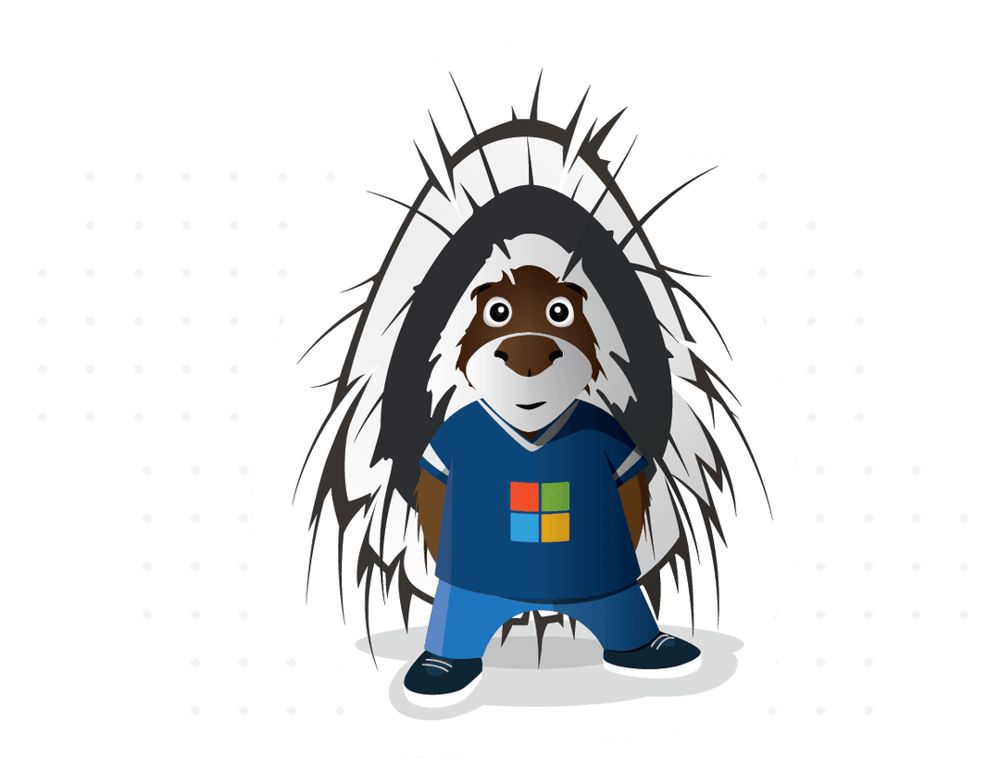
What can a Microsoft Teams governance solution do for your organization? Our guide clarifies. Download now!
PnP Community Resources and Tools
The PnP community currently offers a variety of resources and tools for developing applications on Microsoft platforms. Some of the major offerings include:

PnP Sites Core: An open source library of SharePoint framework web parts and extensions developed by the PnP community that provides a wide range of functionality for SharePoint developers.

PnP-PowerShell: A PowerShell library that contains commonly used PowerShell cmdlets for SharePoint and Office 365 developers.

PnP Partner Pack: A template pack for SharePoint partners that serves as a starting point for creating SharePoint solutions.

PnP Modern Search: An extension to SharePoint Search that provides a better user experience and advanced features such as document searches, search term suggestions, and better filtering.

PnP-JS-Core: A JavaScript library that provides commonly used functionality for SharePoint developers, such as retrieving list data, managing permissions, and managing users and groups.
PnP Provisioning Engine: A powerful tool developed by the PnP community to simplify and automate the provisioning of resources in Microsoft Platform.
In addition, the PnP community regularly offers training, webinars, and conferences to help developers learn the latest best practices and technologies for developing on Microsoft Platforms.
What frameworks does PnP Community offer?
PnP Provisioning Engine: The engine offers a range of features, including the ability to provision sites, lists, libraries, columns, and more. XML-based templating can be used to configure and automate SharePoint and Office 365 resources. Developers can create XML templates to automate repetitive tasks, set up SharePoint sites and make it easier to manage environments.
PnP Provisioning PowerShell: A PowerShell module built on the PnP Provisioning Engine that provides developers with an easier way to automate SharePoint site provisioning through PowerShell.
PnP - Repositories
The PnP repositories can be found on GitHub. There, the PnP community shares its open source projects and tools for developing Microsoft 365 solutions. Here are some of the most important repositories:
What calls can I attend in the PnP community?
In the PnP community, there are a variety of so-called "calls" where members of the community come together to exchange ideas, discuss problems and share best practices. Some of the most important calls are: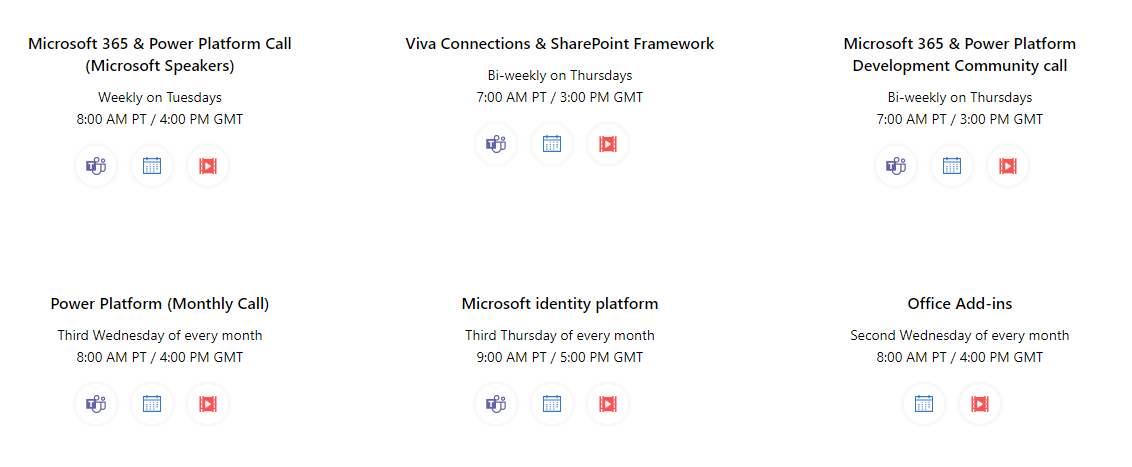
- Power Platform (Monthly Call):
monthly webinar presenting and discussing the latest developments in Power Platform. - Microsoft 365 & Power Platform Call (Microsoft Speaker):
A monthly roundtable discussion where experts from the PnP community talk about current issues and challenges. - Microsoft 365 & Power Platform Development Community Call:
A regular call where developers can ask questions and discuss issues they are having working with SharePoint, Microsoft Teams or other Microsoft technologies. - Viva Connections & SharePoint Framework:
A monthly call where developers can discuss the latest developments and best practices for SharePoint Framework development & Viva Connections. - Office Add-ins:
a regular call where developers discuss the latest developments in Office Add-ins, e.g. new API features in the Office 365 space.
What can a Microsoft Teams governance solution do for your organization? Our guide clarifies. Download now!
Experience how Microsoft Teams Governance can catapult your business to the next level! Get our guide now!
What are popular PnP community web parts?
The PnP community offers a variety of web parts that are designed to meet different requirements and scenarios. Some of the most popular PnP Community web parts are:
PnP Modern Search: a powerful search web part that supports custom search queries and allows flexible configuration of search results.
PnP Property Controls: A set of Web Parts for viewing and editing properties of SharePoint objects such as lists, libraries, and sites.
PnP Modern RSS: A web part for displaying RSS feeds in modern SharePoint pages.
PnP Modern Image Gallery: A web part for displaying images and photos in a modern and responsive gallery.
PnP Modern Table of Contents: A web part for creating tables of contents in modern SharePoint sites.

Download: The ultimate Microsoft Teams Governance Guide
What can a Microsoft Teams governance solution do for your company? Our guide provides answers. Download now!


