What does a Microsoft Teams Governance Tool do?
In simple terms, a Microsoft Teams Governance Tool is an automation solution that can manage the creation, operation, archiving and deletion of Microsoft Teams groups. In doing so, the solution controls the information architecture of SharePoint sites, member and external user management and information protection.
One of the most frequently asked questions about Microsoft Teams Governance is whether it is worthwhile to develop it yourself or to rely on a 3rd party solution.
As this decision is an important investment for a company, it needs to be carefully considered.
With a good governance tool, you can improve the productivity of your employees enormously.
When deciding make or buy, your previous experience and personality is the biggest factor.
Check all relevant aspects step by step to ensure optimal governance for Microsoft Teams
Are you trending towards developing a governance solution in-house?
If you are considering implementing a governance solution, there are many points to consider.
Capacities
The first point of clarification is whether you have an IT department and sufficient capacity to develop the solution yourself.
Your staff will not only be busy with the implementation, but will also be involved in the maintenance & support processes as well as in the further development of the solution.
For this reason, you need to consider the internal costs involved.
If you plan your resources for implementation too tightly, your staff will not have enough time for bug-fixing due to changes by Microsoft services, for example. This will cause them to work overtime, which is not a long-term solution.
Another aspect is that other projects will not be pushed forward while your staff are busy with end-user support requests.
Skills
Scheduling your staff's capacities is only one part. Also consider that your staff must have the appropriate competencies to be able to develop a successful governance solution.
This requires the following technology skills:
- Microsoft Azure (Web Apps, SQL Datenbank, Storage Accounts, Azure Key Vault)
- Microsoft Azure AD Security (Azure AD Authentication, App Permissions, User Permissions, Delegated Permissions, Certificate-based Authentication)
- Microsoft Power Platform (PowerApps, PowerAutomate)
- Microsoft Teams
- Microsoft SharePoint (besonders CSOM – Client-Side Object Model for Microsoft SharePoint)
- PnP (PnP Provisioning Engine)
- Graph API
The complexity of the technology skills required poses the challenge of increasing dependency on a specific staff member.
In addition, it can make it difficult to schedule reps for the solution.
From a timeline perspective, governance implementation projects are difficult to plan.
Project success is dependent on the competence of your staff.
If your development team has not built a governance solution before, assume a learning curve for your team that will have an impact on the timeline.
Implementation costs
If you get a few architectural decisions wrong, the solution can quickly become expensive due to complexity.
If the above requirements seem unattainable, you may be more "buy oriented" than "build oriented".
Are you trending towards buying a governance solution?
If you are considering buying governance software, there are many aspects to consider.
Speed
Especially if you want to roll out the governance solution very quickly, governance products will help you a lot.
Buying a governance product is then the best option.
The product manufacturers in the field of Microsoft Teams Governance work every day to improve their products.
As a result, they offer many ways to speed up the roll-out of their solutions.
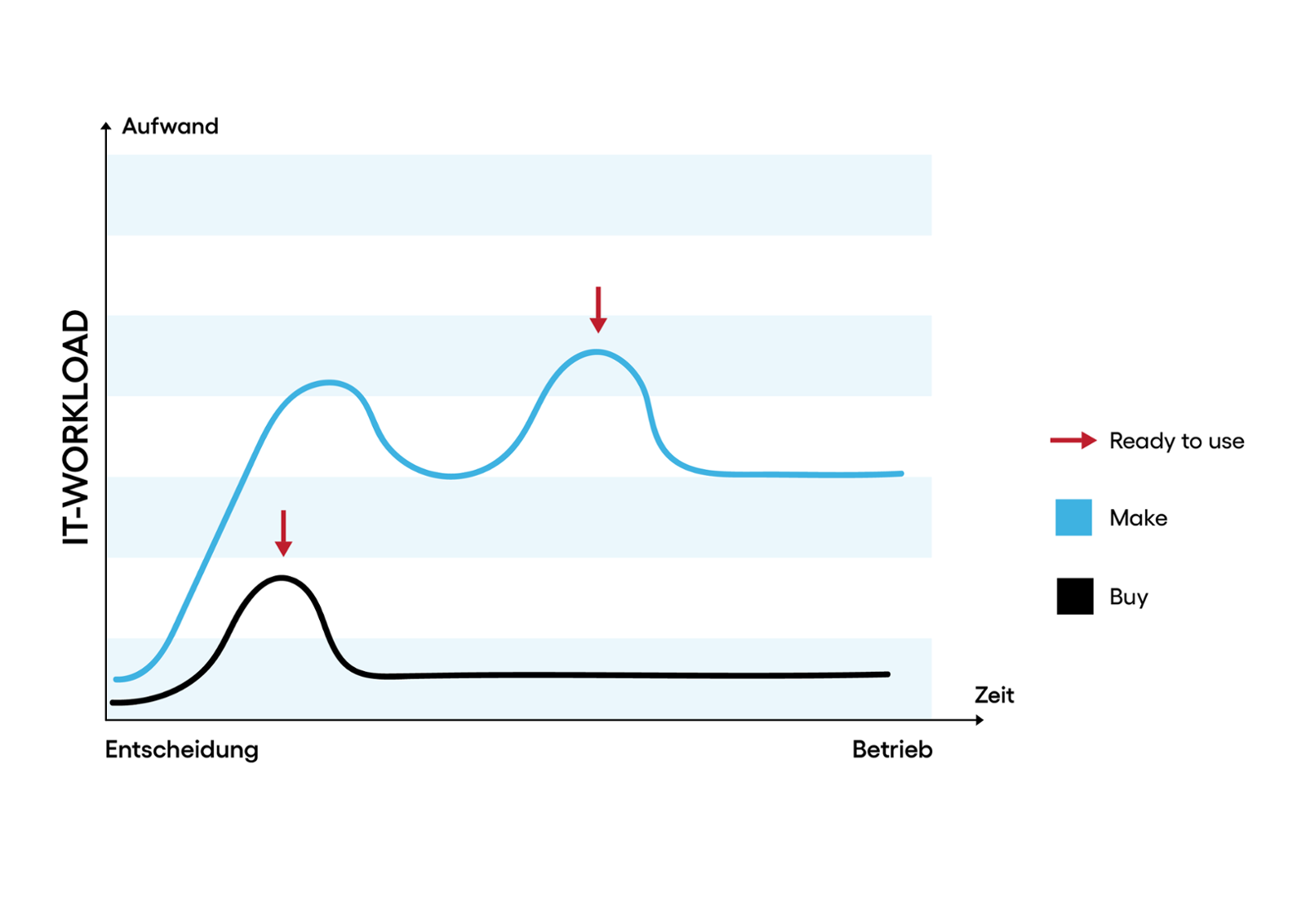
Required know-how
Buying a governance solution gives you the opportunity to delegate the tasks for the roll-out to the end users.
End-users do not need to have expert knowledge of Microsoft Teams Governance.
This saves you time for your project and is therefore a particularly good option for medium-sized companies.
Future-proof
As your business grows, your requirements become more complex.
Governance software can respond to the further requirements that come your way as your business grows, at no additional cost, if the features of the software are continually improved and updates are made available to you.
Outsourcing to relieve the burden
By purchasing a Microsoft Teams governance tool, you have the option of outsourcing the responsibility for support to the product manufacturer. In this way, you relieve the burden on your employees.
If you're still not sure whether implementing or relying on a 3rd party solution is the better decision, comparing the pros and cons of each option will help.
Every company makes the decision differently and weighing them up can be the best way to ensure you are happy with your final decision.
Check all relevant aspects step by step to ensure optimal governance for Microsoft Teams
The advantages of developing an MS Teams governance solution
There are several advantages to developing your own governance solution. Depending on your requirements, some benefits may be very interesting for you.
- You can choose the features that meet your exact requirements - One of the most important reasons for implementing your own governance solutions is the flexibility over developing the features of the solution according to the needs of the business departments. This gives you the opportunity to think about the user experience and develop an application that fits your end-user profile exactly.
- Complete control over the solution – If the third-party software is a SaaS solution, you have no control over the solution. You have much more control with self-hosted solutions. Neither option (SaaS-based or self-hosted governance solution) offers complete control over the solution. You only have full control with a governance solution that you have developed yourself. This allows you to develop additional features and extend the solution at any time.
- No dependence on the vendor -With a self-developed solution, you have full freedom over the speed of further development. If you buy a governance solution, on the other hand, you cannot influence the release cycles of the solution as much. Another aspect you cannot influence is the prioritisation of features. Depending on the product manufacturer, your feature requests may be implemented faster or slower by your product manufacturer. Especially if the product manufacturer is a very large company, the probability of your requests being taken into account is rather low. With a self-developed governance solution, you can determine the prioritisation and implementation of new features based on your team size and availability.
The disadvantages of developing an MS Teams governance solution
Implementing your own governance solution adds some value, but it does not mean that it is the perfect option over the purchase option. The following disadvantages of developing your own solutions can lead to frustration.
- Long time for development – Implementing a governance solution does not happen overnight. It can take significantly more energy and time than you imagined. If the solution is the first governance solution your team will develop, expect longer implementation times. A roll-out of a governance solution can be very time-consuming despite experienced team members. Especially unexpected failures during the roll-out have a negative impact on the project timeline.
- Dependence on the IT department – All companies want to avoid the IT department being the bottle-neck. If the IT department were to implement the governance solution, it would also be responsible for further development and bug-fixing. This creates a strong dependency on the IT department. IT staff usually work on other tasks and projects. It is therefore possible that end-user support requests are prioritised lower than other tasks. This leads to longer waiting times. Due to the complexity of governance solutions, IT departments may not be able to solve the problems themselves and may end up hiring IT consultancies for troubleshooting. Imagine your internal Microsoft Teams governance expert is not available quickly due to high workload. Resource bottlenecks are the result and threaten the company's success, especially e.g. in case of long illness or departure. Finding responsible persons with the appropriate expertise often takes a lot of time due to the current shortage of specialists.
- Difficulties with scalability -In order for your own development to be able to cope with all future requirements, you have to set the right course right from the conception and decisions about the architecture. Scaling the solution after the fact is not easy. Experts on Microsoft Teams governance are not readily available. This can lead to resource bottlenecks if the person responsible for your team leaves the company or becomes ill for a longer period of time. In that case, you have to look for more experts, but it can end up with longer searches and not finding an expert.
- Ongoing cost of ownership – Companies that choose to implement a governance solution in-house due to cost, expect in-house development to be cheaper than the purchase option. Be sure to include in this cost comparison the employee costs incurred to operate the governance solutions.
- Implementing the new features - Microsoft Teams governance projects are living projects that need to constantly meet new requirements. The solution needs to evolve and requires a high level of architectural expertise from your team. Wrong architectural decisions made during the implementation of a governance solution entail additional efforts. In some cases, you may need to redesign the existing architectures, which can be very costly.
- Unpredictable project timeline -The project timeline for governance solutions depends on the skills, availability and project experience of the team. Based on these aspects, the project timeline can be exceeded. Since Microsoft itself makes adjustments to the services, adjustments to the self-developed solution after the change of Microsoft services can take additional time.
Check all relevant aspects step by step to ensure optimal governance for Microsoft Teams
The advantages of buying a Microsoft Team Governance solution
If after listing the disadvantages of a homegrown governance solution you have already started looking for a third-party software, here are the advantages of buying a Microsoft Teams governance tool.
- Fast roll out– Once you decide to purchase a governance solution, you have the advantage of being able to roll out the solution quickly. In doing so, the installation of the solution will be error-free. If you have set the roll-out of a Microsoft Teams governance project as a short-term goal, then the best option is to buy a Teams governance software.
- High maturity of the solution – The governance solutions that are offered as a product usually have a high solution maturity level. The high maturity levels of the solutions come from multiple deployments on different customer environments. You will never reach the maturity level of a governance product with your own development. If your governance solution is to be used with several hundreds of employees, then we recommend that you purchase a governance tool.
- No intense IT department involvement – Unlike implementation, you don't need intense IT department involvement when you buy a governance tool because the solutions on the market are designed to be maintained by business departments. This means that your IT department can define the appropriate corporate policies. These policies are then automated by the governance solutions. However, the configuration of the governance solutions does not have to be done by the IT department.
- Professional customer support - Professional customer support can drastically reduce support ticket processing times. This can increase end-user satisfaction in your organisation. There are some specific cases that you cannot resolve with your internal staff in the Microsoft recommended manner due to complexity. A support team of experts organised by the product vendor can not only solve the problems but also take into account Microsoft Teams governance best practices.
- Usability tested by multiple customers -The governance products on the market are designed for the best possible user experience. You can offer better usability to your end users by purchasing a governance solution.
- Scalability and resilience -If you are developing a governance solution yourself, then the points like scalability and resilience will not be the first priority. There are some Microsoft Teams governance products on the market that are actually designed to be used by several thousand employees. By purchasing a governance tool, you can provide a solution for your staff that is scalable and robust.
The disadvantages of buying a Microsoft Teams Governance solution
It is difficult to come up with a long list of the disadvantages of buying Microsoft Teams governance software.
For most organisations, buying a solution is the best option.
Since not all governance solutions contain the same feature set and are implemented in the same way, you have to find the right solution for you.
Before buying a solution, you can take the following points into consideration.
- Mapping of all requirements – Since product manufacturers want to map many requirements of many customers with one solution, the solutions may not always be able to cover 100% of your requirements. For this reason, you should consider whether you can live with 95% coverage of your requirements.
- Influence on the product roadmap - In some cases there is no possibility to influence the product roadmap on the customer side. This can create a dependency on the product manufacturer. However, there are also product vendors who follow the customer-first approach and for whom customer requirements are very important.
What criteria you should look for when buying a Microsoft Teams governance solution
Buying a Microsoft Teams governance solution seems to be the most preferred option.
Here are the aspects you should consider before buying a governance tool.
- No hidden costs - There can be hidden costs with some vendors. Therefore, it is important to match your requirements with the product vendors to avoid hidden costs.
- Solution architecture - You may prefer some product vendors for cost reasons and buy their solution. Conducting a security and technical review upfront can positively impact the project timeline. Especially if you store mission critical data in Microsoft Teams, after security reviews, the product vendor may not be able to roll out their solution on your environment because they cannot meet the security requirements of your environment. If you have bought a cheap solution and cannot roll it out, this would block the whole project process.
- Flexibility - Check the flexibility of the governance solution. The configuration options of a governance solution are especially important. To be sure of this, you can contact the product manufacturer to arrange a trial period for the solution.
- Influencing the product features - During the discussions you can validate how much your ideas are taken into account by the product manufacturer. The cooperation between you and the product manufacturer can move the product forward and your requirements can be reflected in the improvement of the product.
Download Checklist: Optimal Governance for Microsoft Teams
Check all relevant aspects step by step to ensure optimal governance for Microsoft Teams
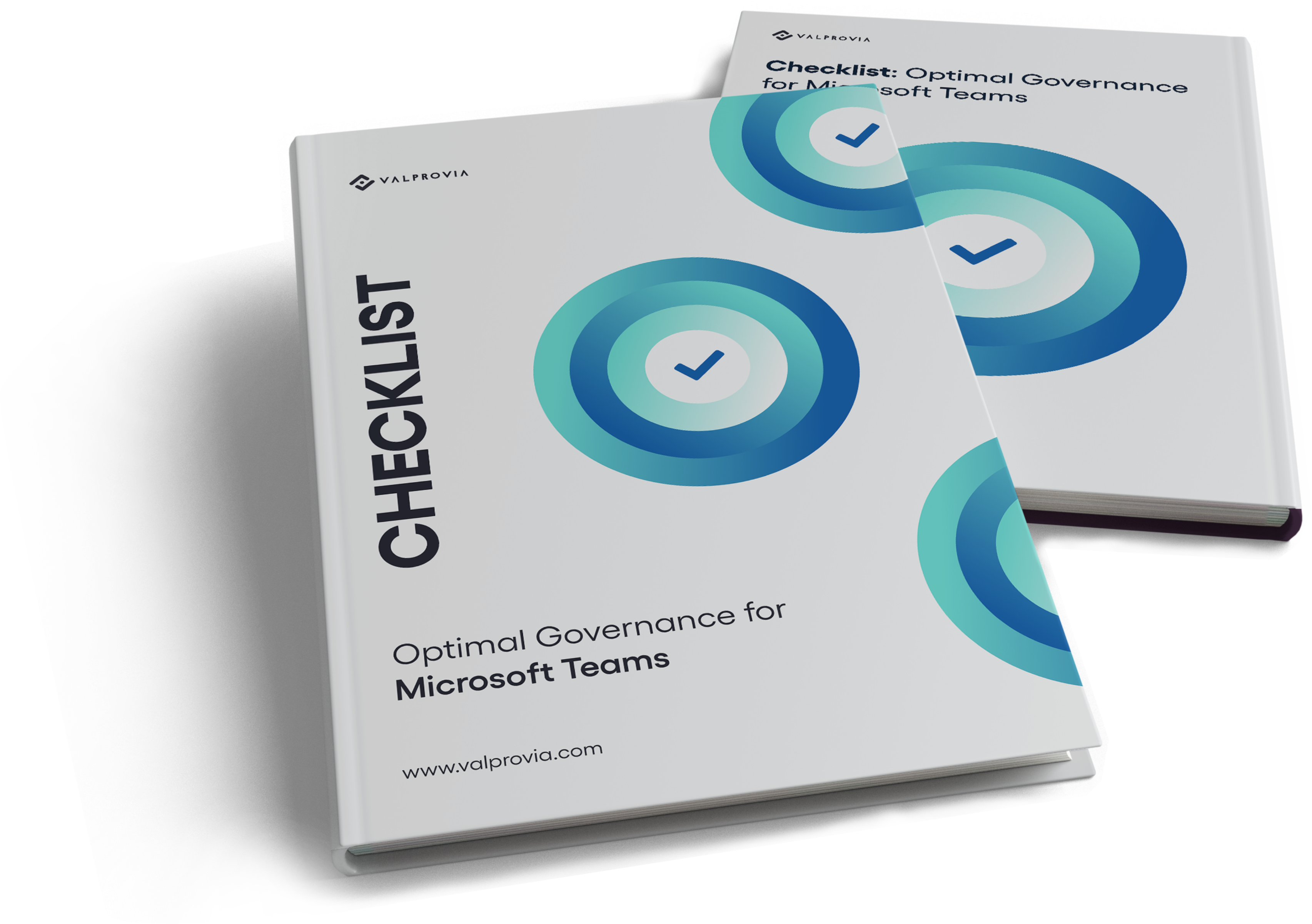
Conclusion
Think about how you can best and most efficiently move your company forward within the governance topic. Creating and developing your own governance guidelines is the first step in the right direction. But with an eye on the future, these governance processes should be automated as best as possible.
Developing your own solution can mean a lot of time and money for the company and a high workload for internal IT. At the same time, one would like to relieve the internal IT.
An already developed solution will ensure that you receive effective approaches for your governance through the provider's existing experience in this area and can adapt these together to your wishes. In addition, you will be offered active support for your solution, so you don't have to worry about upcoming Microsoft updates.

