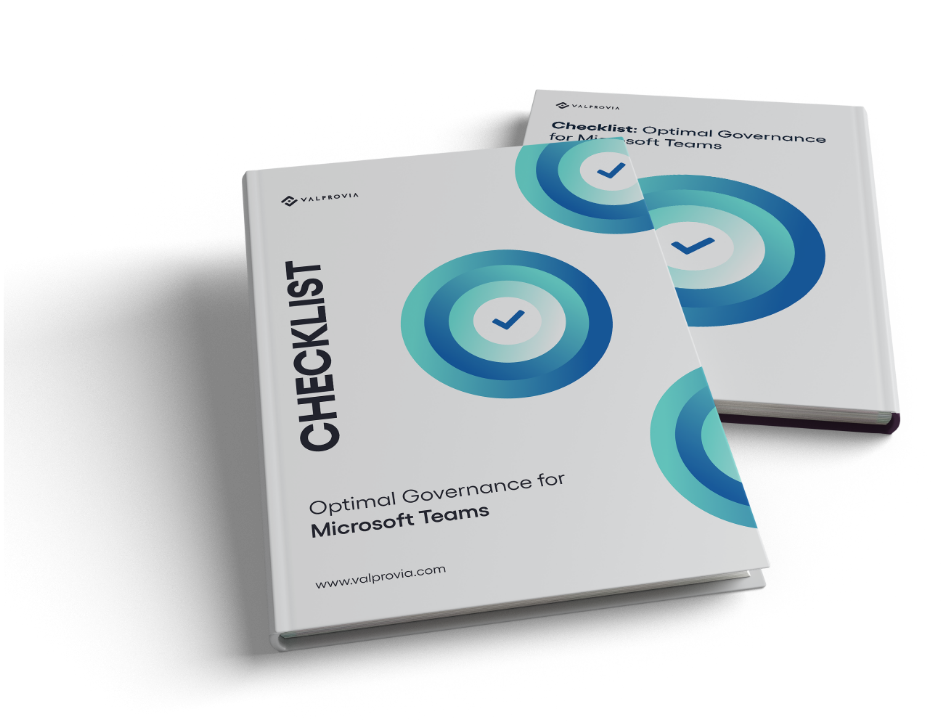Problems solved with the help of Microsoft Teams Governance
- Long approval processes: If IT has to process every request manually, this is the bottleneck that sometimes leads to long waiting times on the user side and causes acceptance of the Microsofte Teams platform to dwindle.
- Sprawl:Unmanageable growth results in a lack of clarity, poor retrievability of documents and information on the user side and a lack of maintainability for IT, which significantly limits productivity.
- Limitations in use / restrictions: Specifications should be used for standardisation and security to support work processes, not to restrict or hinder them.
- Security risks when accessed by external users: Collaboration with external users is not uncommon, but it is the most challenging scenario in terms of data security and intellectual property.
- Lifecycle Management:Project end and then? When is a Teams Workspace and the information stored in it no longer needed and how is the information handled? What alternatives are there to deletion?
- Extensive updates: Adjustments to business processes can cause extensive adjustments to both Microsoft Teams and the SharePoint side. Manual adjustments are extremely time-consuming, resource-intensive and error-prone.
If IT wants to solve all these governance problems, the company has no choice but to invest massively in increasing its IT staff. The support and maintenance effort of a collaboration platform such as Microsoft Teams quickly increases exponentially with the number of Teams workspaces and employees.
Manual governance noticeably pushes IT departments to their limits and can also lead to frustration.
The effort required in individual sub-areas of manual governance, from the request to the operational phase to archiving or deletion, may not seem large at first glance, but in appropriately large companies this effort quickly scales into the range of several full-time positions.
A recent study conducted by Hochschule der Medien Stuttgart durchgeführte shows that almost half of the respondents state that they are not subject to any rules when creating teams.
Furthermore, the study comes to the conclusion that 71% of IT departments are already too busy due to the administration and maintenance of Microsoft Teams.
The danger and broader consequences of sprawl in Microsoft Teams is a frequently lamented problem that companies face.
In particular, the rapid, often unplanned, introduction of Microsoft Teams in the pandemic led many companies to neglect or at least postpone the issue of governance.
The foundation for sprawl, chaos and confusion has thus been laid. Tackling this clean-up work is no small task, but an absolute must if you want to maintain a permanent overview and fulfil security and compliance guidelines.
Whom can a Microsoft Teams Governance solution serve? Our guide brings clarity. Download now!
Limitations in Microsoft Teams Standard
Since the standard functionalities of Microsoft Teams do not allow you to cover all governance rules, let alone fully automate them, we will show you the limitations here:
|
Microsoft Teams Templates
|
The Microsoft default feature does not allow you to create company-defined templates and requires you to manually configure your Teams workspaces after deployment. |
|
Url und Naming-conventions |
Setting the naming conventions requires Azure AD P1 licenses. The naming & url conventions can only be set by admins. |
|
Approval processes |
With the Microsoft Teams standard, there are no automated approval processes for setting up Teams Teams. |
|
Archiving |
Microsoft Teams does not offer the possibility to identify inactive teams and archive them automatically. |
|
Additional metadata |
Documents stored in Teams cannot be automatically tagged with metadata. |
|
Search |
Microsoft Teams can quickly become confusing due to the number of Teams rooms. Current navigation structure of Microsoft Teams is not satisfactory. |
|
Management of external users |
The external users can only be controlled in Microsoft Teams with the Azure Active Directory Premium 1 licence. The settings for the external users can be customised in Azure Admin Portal. In addition, Microsoft offers limited customisation and individualisation options.
|
Solve Microsoft Teams Governance smartly
Solve all governance issues at once without hindering employee productivity and without having to invest in additional IT staff by relying on automated Microsoft Teams Governance.
With such a solution, you automate the Microsoft Teams governance policies in your company and ensure that problems such as Teams sprawl, lifecycle management, user management and security & compliance are no longer challenges.
Lifecycle Management
Throughout the entire lifecycle of a Microsoft Teams team - from request to end-of-life, archiving, decommissioning or deletion - there are numerous tasks on the agenda for the IT department.
The collaboration platform is designed to foster collaboration. For this, it is necessary that employees are not slowed down, but supported by the systems.
Lifecycle management plays an important role here.
The lifecycle of a Microsoft Teams workspace consists of three phases.
In the first phase, a Microsoft Teams workspace is created if a concrete project is started or there is a concrete purpose for it. Responsible persons are defined and the required apps and channels are provided.
Finally, the users are added; the workspace then enters phase 2.
As long as a workspace is in the operational phase, the IT department manages and monitors it.
Particularly high efforts are required from IT at the end of the lifecycle.
Relevant content must be backed up. Content and information can be deleted or archived, depending on which accesses should or must be possible and which retention criteria may have to be used as a basis.
IT departments must ensure that data is always protected from unauthorised access. For this, the administration of external users within the framework of lifecycle management is of particular importance.
Check all relevant aspects step by step to ensure optimal governance for Microsoft Teams
Managing external users
If you are not actively looking after the access of external users on your Teams platform, then this can lead to unauthorised access to company data. Depending on the scenario, this can even mean legal consequences for the company.
To prevent this, access rights should be set up for a limited period of time.
You can find setting options for this in Azure AD, in the Microsoft Teams Admin Center and the SharePoint Admin Center.
Alternatively, use 3rd party software that relieves you of manual work and provides additional functionalities.
Be sure to regularly check non-disclosure agreements (NDA) and data protection agreements with external users. Otherwise, third parties can access your company data without entering into an obligation.
It can also eliminate the need for regular audits of external users across all teams in your organisation, as you can enable automated notifications.
Also consider implementing with Microsoft Shared Channels. Weigh the advantages and disadvantages of this implementation and check the further effects on lifecycle management and the filing structure.
The management of external users within the shared channels (Microsoft Teams Connect) is particularly important.
The integration of the shared channels into your governance concept is essential.
Reliable reporting for the external users is also very important. Through a reporting solution, you can identify new external users on your system and check their access to Teams.
Templates
With the "Microsoft Teams Templates" feature, administrators have the possibility to offer predefined workspace and storage structures in Microsoft Teams and SharePoint directly for end users.
This increases the productivity of users, who no longer lose time configuring Teams afterwards.
At the same time, sprawl is reduced, as apps and channels can also be directly preconfigured and provided in a standardised way via the template. The same applies to the information architecture on the SharePoint side.
A good information architecture improves the findability of documents and the maintainability of SharePoint site collections.
Using a Microsoft Teams Governance Tool to Automate Policies
To experience a successful Microsoft Teams governance project, you should consider using a Microsoft Teams governance tool. A governance tool can increase the maturity of the project. It also makes the implementation costs more predictable because the surprises will be fewer and fewer as the project progresses. You can also use your resources more wisely.
The following processes and tasks can be automated
- Creating and updating teams
- Checking access authorisations
- Management of external users
- Provisioning: Folder structures, Storage structures or the information architecture of the SharePoint Site Collection and Microsoft Teams Channel and App structure, which are provided directly during creation.
- Templates, also called templates at Microsoft, which are provided automatically
- Updates and restructuring of teams
- Lifecycle management of workspaces
- Keywording of documents
- Automatic provision of Sensitivity & Retention Labels for information protection and retention.
Experiences with automated governance
Companies that have already automated and thus standardised their Microsoft Teams governance report about
- Increased user acceptance: Reasons for this are:
- Reduced waiting times
- Better overview in the collaboration platform
- More efficient collaboration
- Reduced IT workload for IT governance thanks to savings in:
- Approval processes
- Creation of teams workspaces
- Managing external users
- Archiving teams
- Updating team workspace structures
- Improved security and minimised risks through:
- Standardised and automated regulation of access duration.
- if you choose a self-hosted solution, your data always stays with you
- limited rights for the "owner" of a team
- Reduced costs for administration compared to manual governance of Microsoft Teams
How to implement automated team governance in your company in a wise way
Costs can be significantly reduced in the use of the collaboration platform by creating concepts at an early stage - ideally before the overall introduction - and by automating a large part of the work involved in IT governance.
Think about this and answer as concretely as possible:
- What are your requirements for the automation of IT governance?
- Which Microsoft Teams governance tasks currently tie up the most resources in your company
- Which risks you want or need to eliminate with the help of automated governance
- Which processes you want to retain and which you want to modernise
- Which processes you want to standardise
Use our checklist for this:
Positive effects of successful Microsoft Teams governance
Increased productivity
The workload of employees in the IT department can be reduced by up to 95%, freeing up productivity in the company for other projects and tasks.
All employees in the specialist departments also benefit from reduced waiting times, for example, when providing project-based teams workspaces through automated team governance.
In addition, consistent structures across the entire collaboration platform increase clarity and thus have a positive effect on the productivity of all employees.
Microsoft Teams thus optimally supports the employees; their acceptance for the intensive use of Teams is in turn increased and thus collaboration is promoted overall.
Minimised risks
Unauthorised access to company data by external users can be prevented much more easily and effectively through the mechanisms of automated governance.
Clear data structures and standardised lifecycle management also lead to improved knowledge management and help prevent information loss.
Reasons to choose an automated governance solution
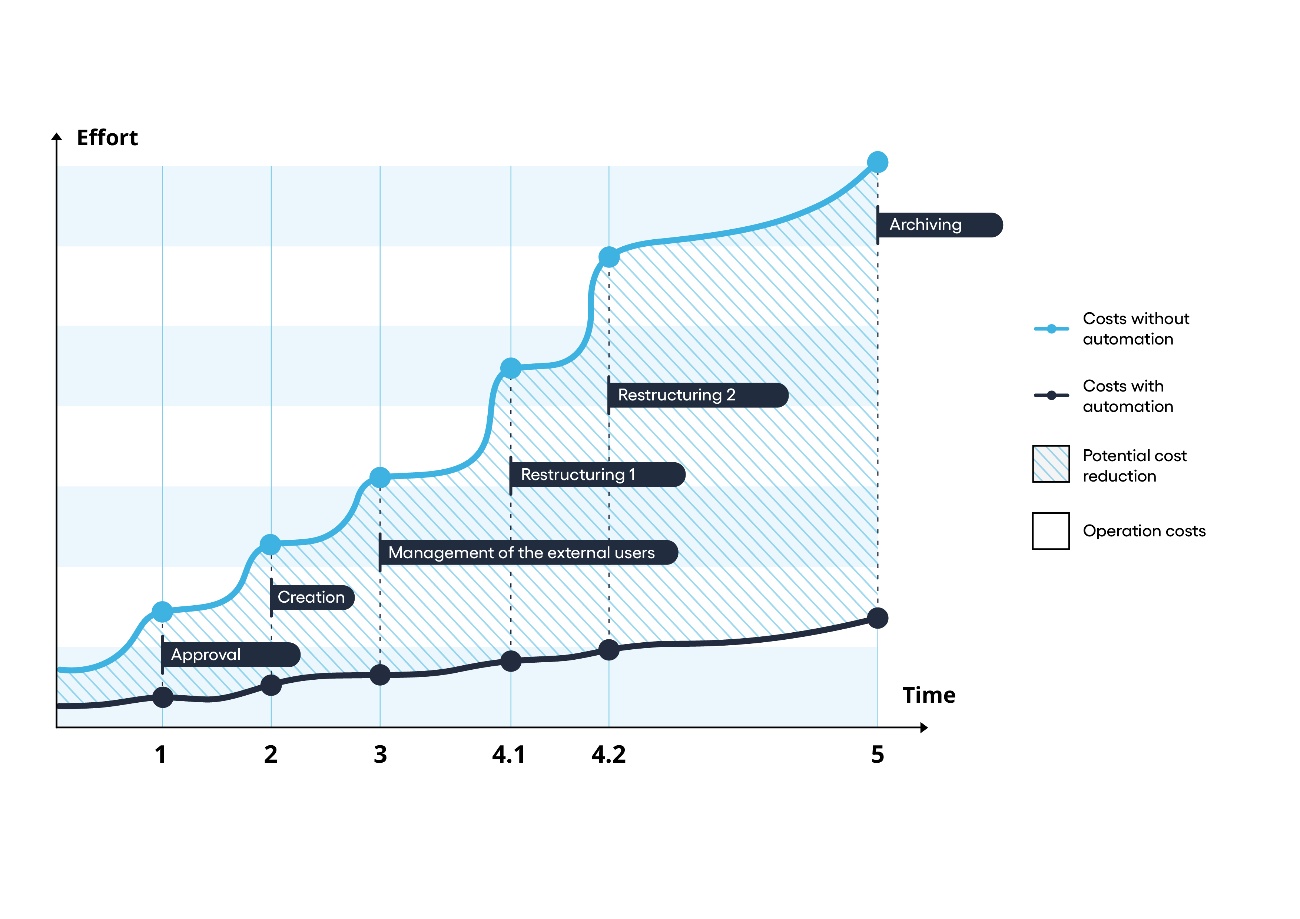
Ensuring security and compliance rules
The automation of well-defined standards and templates makes a significant contribution to ensuring security and compliance rules.
For example, access by external parties without a valid NDA can be excluded and the "human error" factor is drastically minimised.
Relief for IT
Evaluations show that on average 4.5 hours can be saved per team workspace per year. For companies with more than 50 teams, a solution that automates governance is already worthwhile.
In addition, you are optimally prepared for further growth.
Standardisation
Standardisation can increase the productivity of employees. The terms "standardisation" and "structuring" are available everywhere in our everyday life. Standardisation of team spaces supports user adoption.
User Adoption
User satisfaction increases when the collaboration platform serves them. This is the case, for example, when the application process for workspaces does not involve waiting times and a clear overview of structures and documents is maintained for employees at all times.
Whom can a Microsoft Teams Governance solution serve? Our guide brings clarity. Download now!
Must have Features of a Microsoft Teams Governance solution
Currently, no company has the luxury of running Microsoft Teams governance manually and leaving everything free for the end users.
This is why Microsoft Teams automation solutions come into question. There are product vendors that offer solutions in the area of Microsoft Teams Governance.
A good Microsoft Teams automation tool should meet the following requirements:
- Automated approval and workspace creation procedures
- Templating capabilities for Microsoft Teams & SharePoint site collection
- Bulk Updates:Retroactive updating of existing workspace structures to keep the Microsoft Teams platform up-to-date
- Provisionable retention and sensitivity labels
- External user management
- Automated archiving of inactive teams
- Automated deletion
- Advanced search
- Document tagging
- Keywording of workspaces
- Multilingualism
The Best Microsoft Teams Governance Solution - Choosing the Right Governance Solution
The best governance solution for your organisation is the one that gives you the security you need, while providing the flexibility and customisability you want, to best support collaborative productivity.
Use our checklist to best determine your requirements and expectations
Keep a focus on the governance challenges in your organisation. Sooner or later, these will mirror the issues faced by other businesses, no matter what stage you are at. Whether Microsoft Teams is already fully deployed, only being used creepily, or adoption is only in the planning stages.
All governance processes that mean costs for your company and occupy further resources should, at best, be automated.
Basically, it should be possible to master all challenges that arise in the operation of the Microsoft Teams platform through the support of such a solution.
Decision criteria for a Microsoft Teams governance solution
In order to make a sustainable decision, it is helpful to understand the different approaches and to compare them with the requirements for your own company.
Make or buy - build features yourself or buy them?
The implementation of lifecycle processes in Microsoft Teams is a familiar topic for many companies. In companies that use Microsoft Teams not only for telephony or meetings, it is important to automate the governance processes to avoid sprawl.
Creating and working out your own governance guidelines is the necessary first step in this direction. But looking to the future, these governance processes should be automated as best as possible.
With GraphAPI and the Power Platform, Microsoft offers numerous options for automating governance processes.
Developing your own solution can mean a lot of time and costs for the company and a high workload for internal IT. At the same time, it is precisely the internal IT that you want to relieve.
Consider the advantages and disadvantages of developing your own solution with Microsofte PowerShell. Ask for different offers to be able to estimate the costs and benefits as best as possible.
On the other hand, there are product providers whose products can save you the implementation and thus relieve your own staff.
A third-party solution that has already been developed will ensure that you receive effective approaches to your governance through the provider's existing experience in this area and can adapt these together to your wishes. In addition, you will be offered active support for your solution, so you don't have to worry about upcoming Microsoft updates.
When making your decision, consider:
- Capacities: which staff are available and to what extent.
- Competencies: Is the required know-how available
- Implementation costs: total cost of ownership and in-house development in comparison as an approximate calculation for a rough guide
- Time to deployment: How does your decision affect the timing and productivity?
- Advantages and disadvantages of both approaches
SaaS or PaaS: Software as a Service or Self-hosted
There are advantages and disadvantages to both forms.
The advantages of the SaaS solution are that the manufacturer takes care of the installation and maintenance as well as updates of the governance solution for you.
Furthermore, there are no infrastructure costs for the solution; these are already covered in the licence fees.
As soon as it is important for your company to retain full control over the data at all times, a self-hosted solution has decisive advantages over a SaaS solution.
Strict data protection requirements can be implemented with a self-hosted solution without having to negotiate and conclude further data processing agreements.
Data security is ensured by the fact that the solution provider has no access to your tenant. You do not have to release any rights.
You are independent of the solution provider's update cycles and decide for yourself whether you are an early adopter or prefer to wait for each available update.
Scalability and extensibility of the self-hosted solution are further advantages over a software-as-a-service governance automation.
Also consider that different approaches to software architecture can have a different impact on operations.
We therefore strongly recommend that you consider this in advance to ensure that your decision is sustainable.
Whom can a Microsoft Teams Governance solution serve? Our guide brings clarity. Download now!
Comparison of different tools on the market in the German-speaking region
Basically, you can distinguish between software-as-a-service tools and self-hosted tools for automated team governance. Which is the better option for your company depends on the legal framework conditions, such as government regulation with regard to data protection and data processing.
Compare the providers with the "Made in Germany" label by looking at the various third-party governance solutions in terms of their available features and matching them with your actual needs.
What are the recommendations for perfect Microsoft Teams governance?
Read the 10 most important Microsoft Teams governance best practices
Good to know: Introduction of an automated Microsoft Teams governance solution
The changeover to an automated Microsoft Teams governance solution represents a classic change process. You can systematically implement a sustainable and automated 3rd party governance solution in 4 steps (from the requirements analysis to the conception and selection of the appropriate solution to the rollout). Experienced service providers will support you in this process or read the case studies of other companies.
Once the automated Microsoft Teams governance solution has been implemented, it must continue to be evaluated in terms of its support for the company's goals.
Costs of a 3rd party governance solution for Microsoft Teams
In order to determine the exact costs for an automated governance solution, it is first necessary to define the functional requirements precisely and to know the number of users. The desired service and support level can also play a role in the costs and is often dependent on the number of users in the collaboration platform.
For the software itself, there may be monthly rental or one-off purchase fees.
To consider the licence costs alone would be clearly too short-sighted. Rather, the total costs are made up of
- internal costs due to personnel expenses
- Licence costs
- Installation costs
- Configuration & consulting costs
- Support
- Operating costs
Of course, almost all sub-aspects depend on the size of the company and the complexity of the requirements.
Nevertheless, quick rough calculations can help to establish a break-even calculation based on the known average time required for manual governance by the IT department, at which point the costs for a 3rd party solution are already amortised.
A well-designed governance solution for automation and standardisation should not exceed the monthly cost of a cup of coffee per user during operation.
Conclusion
IT cannot avoid dealing with governance rules and processes if Microsoft Teams is to be used as a central collaboration platform in the company.
With an automation solution, you can simplify your governance processes and improve the user experience. Have your users submit requests to selected approvers through a form, and then automatically create Teams spaces with their approval.
This greatly speeds up the process of creating a Teams workspace, giving you the peace of mind of standardisation and avoiding proliferation in your Teams environment.
By allowing your end users to create Teams on their own, you increase your user adoption within the organisation. Furthermore, you do not have to take any security risks, as your users do not need admin rights thanks to the automated processes of an Microsoft Teams governance solution.
In addition, such a solution offers the possibility to create a better overview of the changes in your Teams environment. So you don't lose control of your users or your platform and can track and control what changes are made.
End users without admin rights can create Microsoft Teams. In addition, end users are prevented from becoming owners in an uncontrolled manner. Thus, the team structure remains unchanged.
With careful consideration of the various options and technical aspects, you can not only significantly reduce the workload for employees and increase their satisfaction, but also sustainably reduce governance costs.