1. best Microsoft Teams App: SurveySparrow
SurveySparrow is a good customer experience solution that allows companies of all kinds to create interactive feedback surveys.
In a single dashboard, users can enter contact information and organize it into custom lists based on job title, area, and age categories.
Improve customer experience with the reporting feature, which allows you to take a close look at answers to every question and provide results in real time.
Supervisors can create customized surveys using predefined templates based on many factors and a block division according to logic to improve communication with the customer.
The app also includes conversive kinds and skills for responders such as matrix questions, rankings, and a drop-down feature that makes it easier to answer as many questions as possible.
App highlights:
- Conversational surveys
- Multi-channel distribution
- Real-time analytics
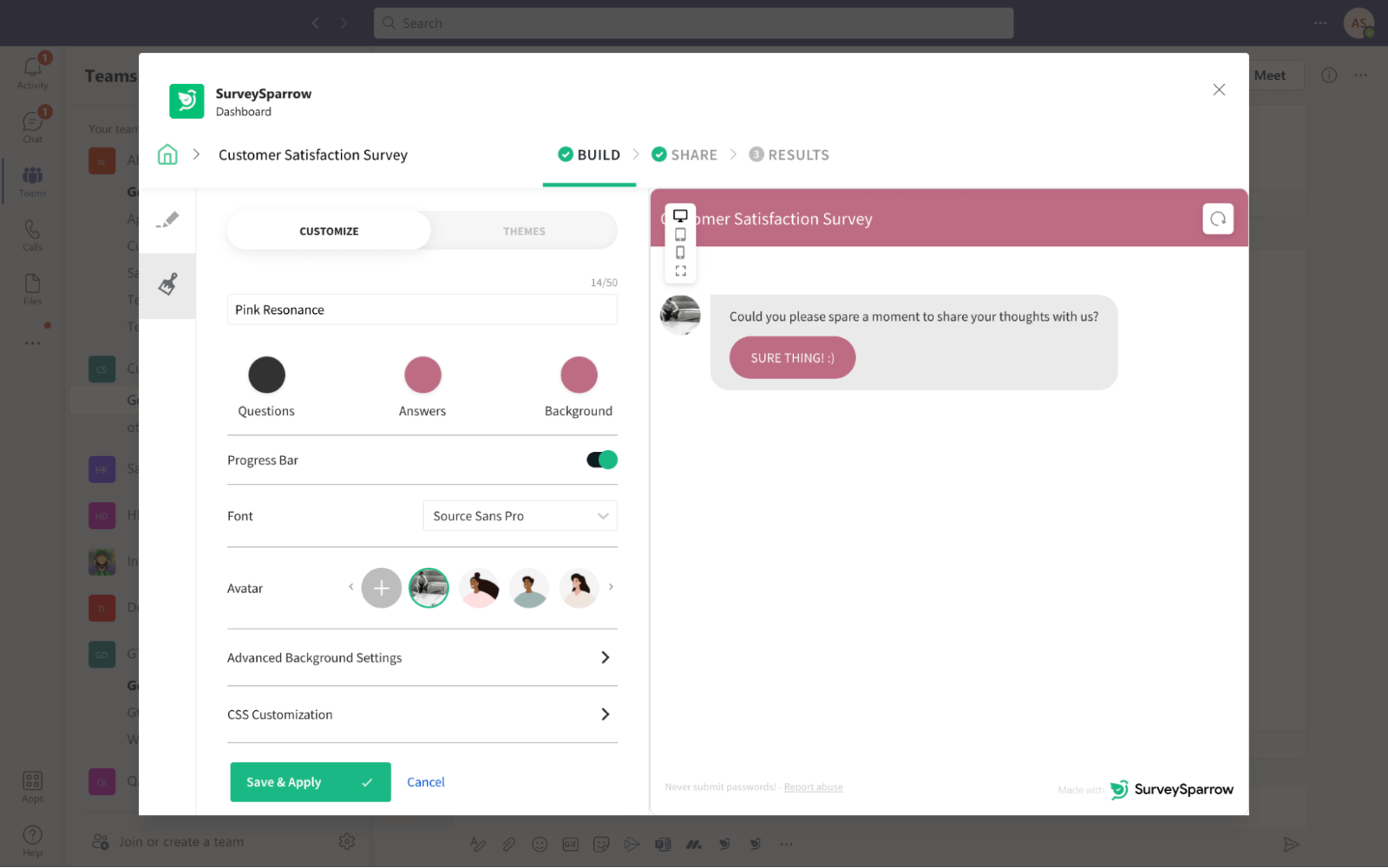 Source: https://static.surveysparrow.com
Source: https://static.surveysparrow.com
2. best Microsoft Teams App: Teams Center
In the Microsoft 365 area, the Microsoft Teams App Teams Center offers the best productivity solution for Microsoft Teams. While Teams Center manages your platform, you can use your time for other tasks.
Most companies that don't use Teams Center have the problem that it takes a lot of time to manually create teams. With Teams Center, you prevent the proliferation of the collaboration platform by end users, as well as the untraceability and confusion of the teams. Another problem that you solve with this app is the management of external users and security and compliance rules to define correctly.
But if you use Teams Center, you reduce effort, have standardized teams and promote engagement. In addition, Teams Center offers attractive features such as lifecycle management, security and compliance and governance.
There are several other useful features that help you standardize and automate your Microsoft Teams governance processes.
App highlights:
- Centralized team management
- Advanced reporting
- User provisioning
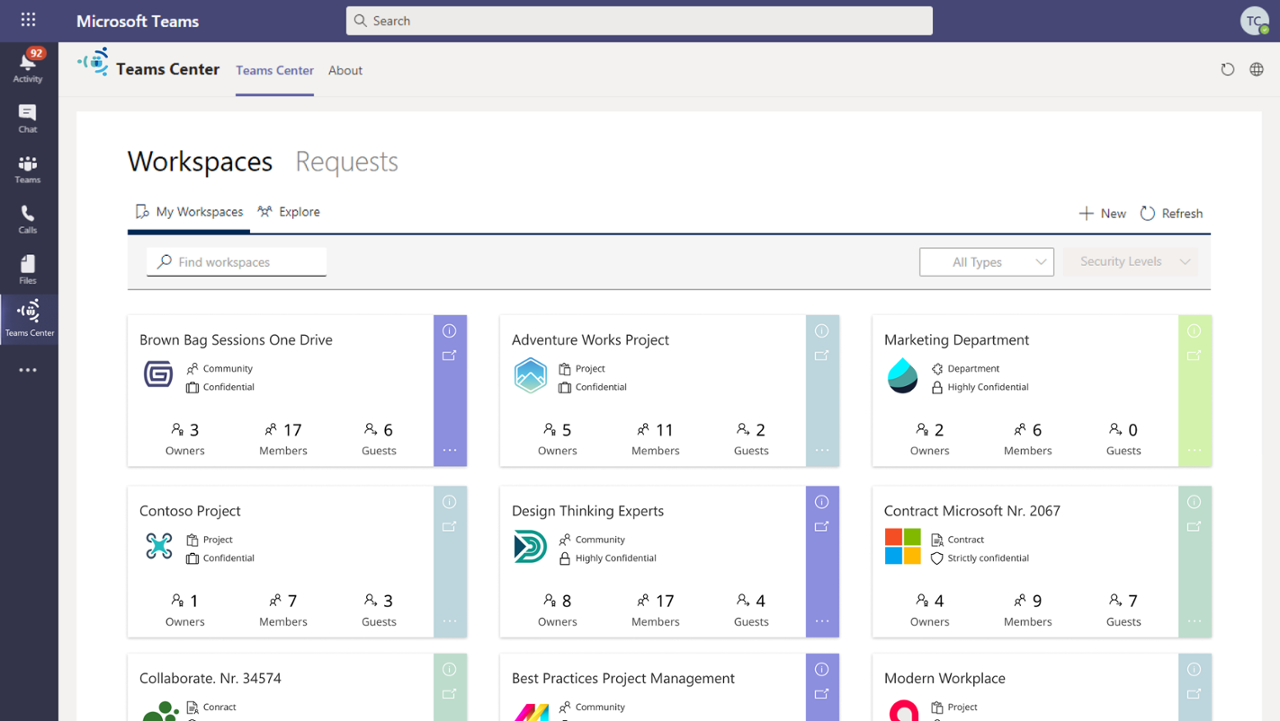
Dashboard Overview of workspaces in Teams Center
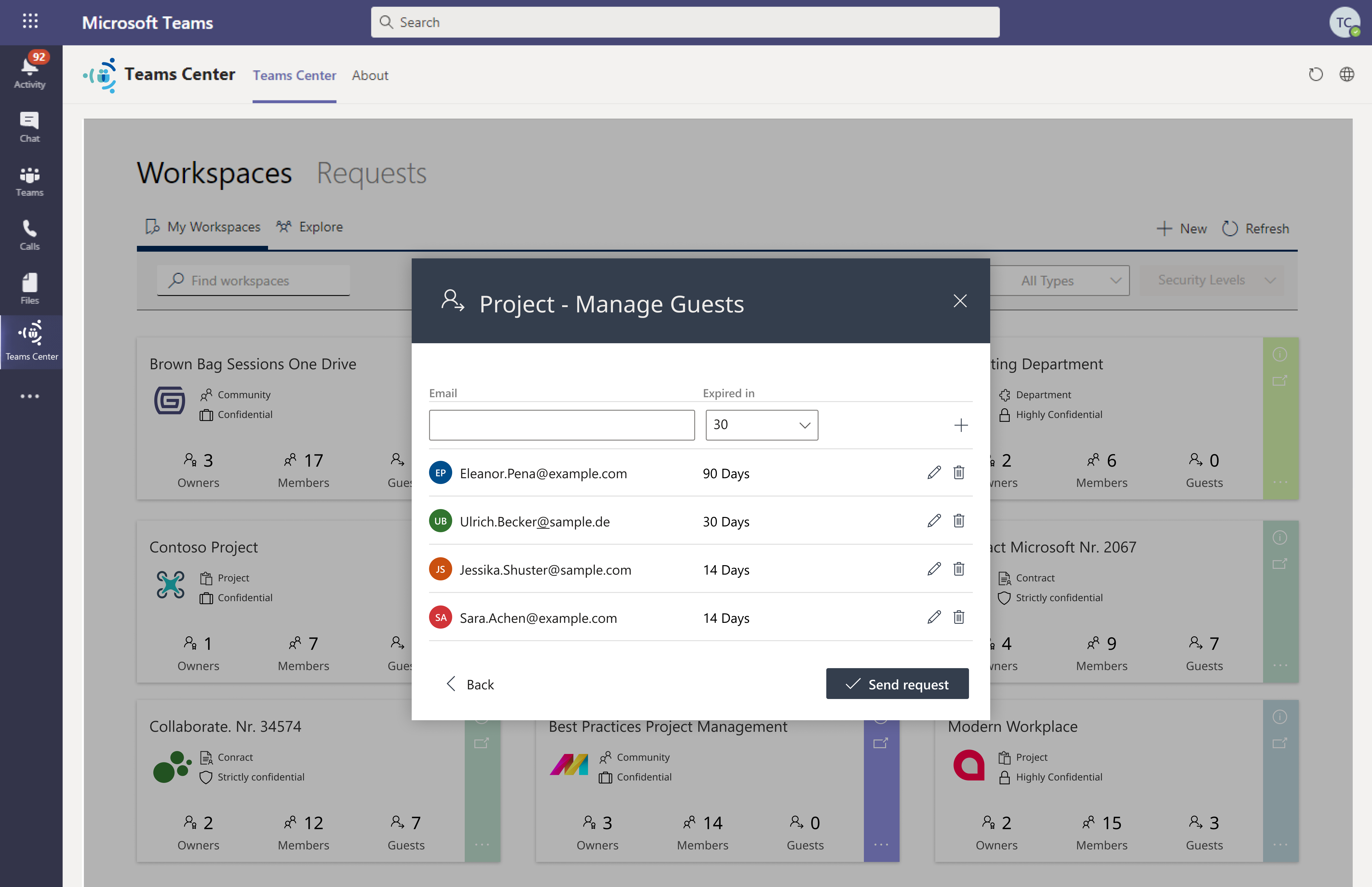
Guest management & management of external users with Teams Center
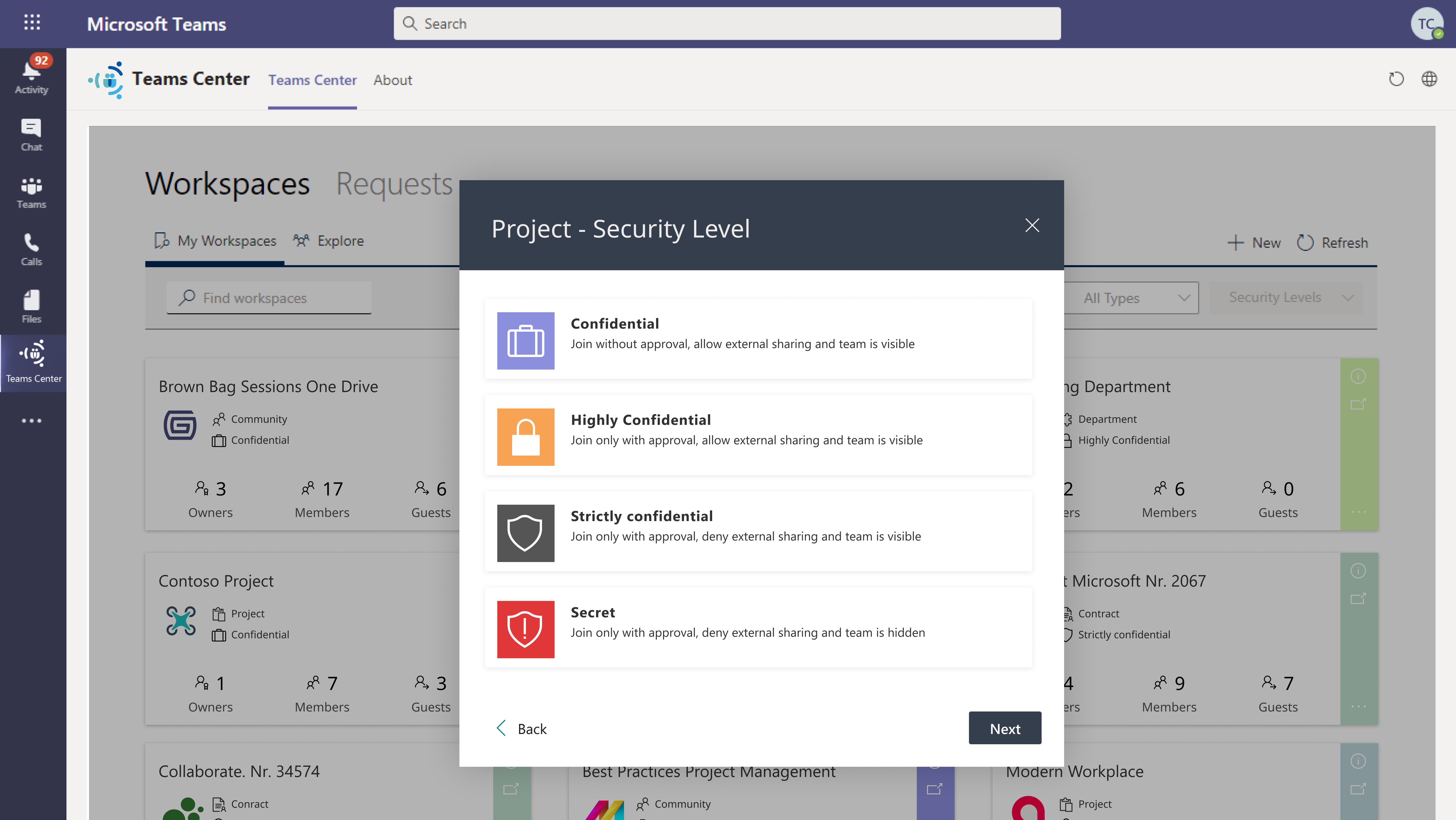
Compliance guidelines are adhered to through specific security levels
What can a Microsoft Teams governance solution do for your organization? Our guide clarifies. Download it now!
3. best Microsoft Teams App: Polly
Polly is an engagement app that captures instant, contextual feedback from your team in seconds directly into Microsoft Teams.
You can use Polly to get feedback on meetings, query how your team is feeling, and more. The app offers several advanced features, such as templates, the ability to schedule and set regular queries, anonymity, and more available to you in Microsoft Teams.
App highlight:- Instant polls
- Anonymous feedback
- Integration with Teams channels
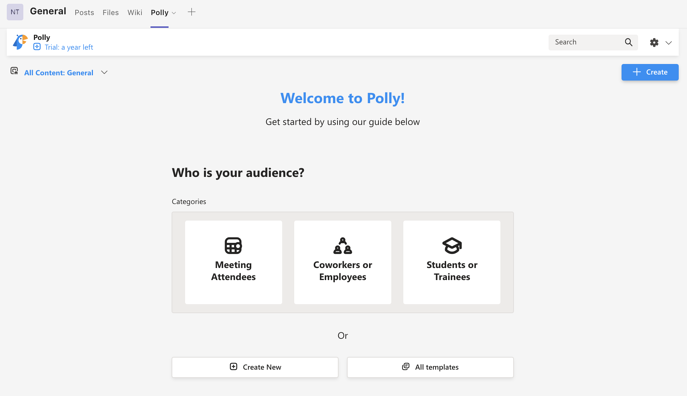
Source: https://www.polly.ai
4. best Microsoft Teams App: Karma
Karma is a simple Microsoft Teams app that gives employers the ability to track the performance of their employees, reward them accordingly, and make it easier for them to plan better for future projects.
Based on the descriptions that can be viewed on each karma request, Karmabot creates comprehensive and sophisticated user profiles that describe in detail the strengths of each member.
With the so-called bonus system, Karma points can be converted into bonus payments, but also other specific rewards can be obtained. Each team member receives a part of the bonus depending on the karma percentage earned. The dashboard visualizes the statistics, the team composition and the last karmas.
App highlight:
- Peer recognition
- Reward system
- Performance tracking
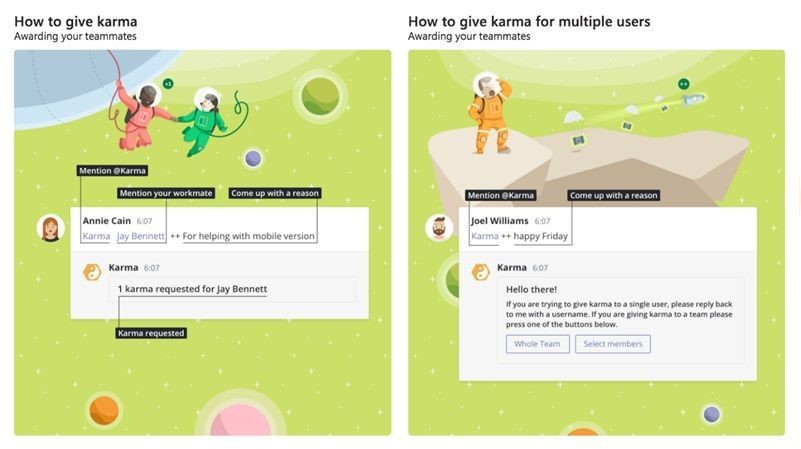
Source: https://karmabot.chat
What can a Microsoft Teams governance solution do for your organization? Our guide clarifies. Download it now!
5. best Microsoft Teams App: Trello
The simple Kanban-style task management app creates clear lists, supports you in organizing projects and lets you organize everything related to them in boards, cards and lists to keep track of them.
You can also create new cards, move existing cards between your lists, set deadlines, or mark cards as completed.
For easier collaboration on your projects, you can add the board as a tab in your Teams channel so that everyone on the team with access to the board can quickly navigate and work on it.
With the messaging extension, you and your team can use keywords to quickly search for a specific card and send found information to the chat to share it with your team.
App highlight:
- Visual task boards
- Drag-and-drop interface
- Collaboration tools
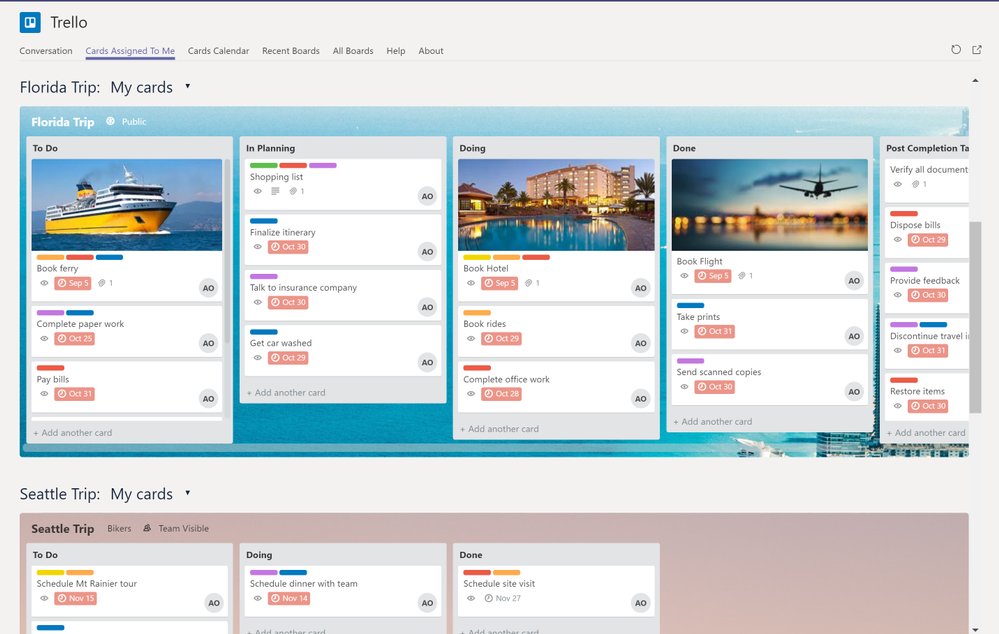
Source: https://trello.com/
6. best Microsoft Teams App: AttendanceBot
AttendanceBot makes absence management, time tracking, employee scheduling as well as the planning of WFO (Workforce Optimization) or WFO (Working from Home) easier. Use the app to plan shifts, document and keep track of absences, vacation and paid days off, as well as documentation of the time spent on a project. This saves you time and the effort to manually enter everything into a schedule. Everyone in the office stays informed and up to date with AttendanceBot about who is currently present in the office and who is not.
App highlights:
- Attendance tracking
- Leave management
- Shift scheduling
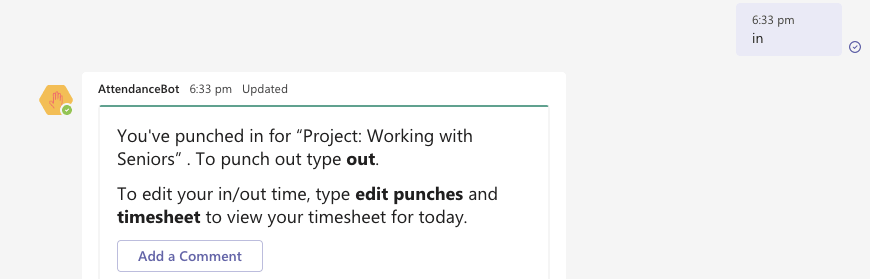
Source: https://www.attendancebot.com/
What can a Microsoft Teams governance solution do for your organization? Our guide clarifies. Download it now!
7. best Microsoft Teams App: Mural
If you are looking for a collaboration app for team brainstorming and mind-mapping team brainstorming, then Mural is the right app for you and your company.
You can create virtual canvases and whiteboards in the app, where your team can paint, add notes, pin images and documents, and interact with each other in other ways in real time. The app brings visual collaboration to Microsoft Teams and boosts creativity and engagement within the team.
With the use of all visual thinking capabilities and moderation powers of Mural, within Microsoft Teams, your next project will be a great success. Add a "mural" directly to any channel, chat, meeting invitation, or live video meeting, and work on a "mural" directly in Microsoft Teams.
App highlights:
- Digital whiteboards
- Real-time collaboration
- Templates for brainstorming
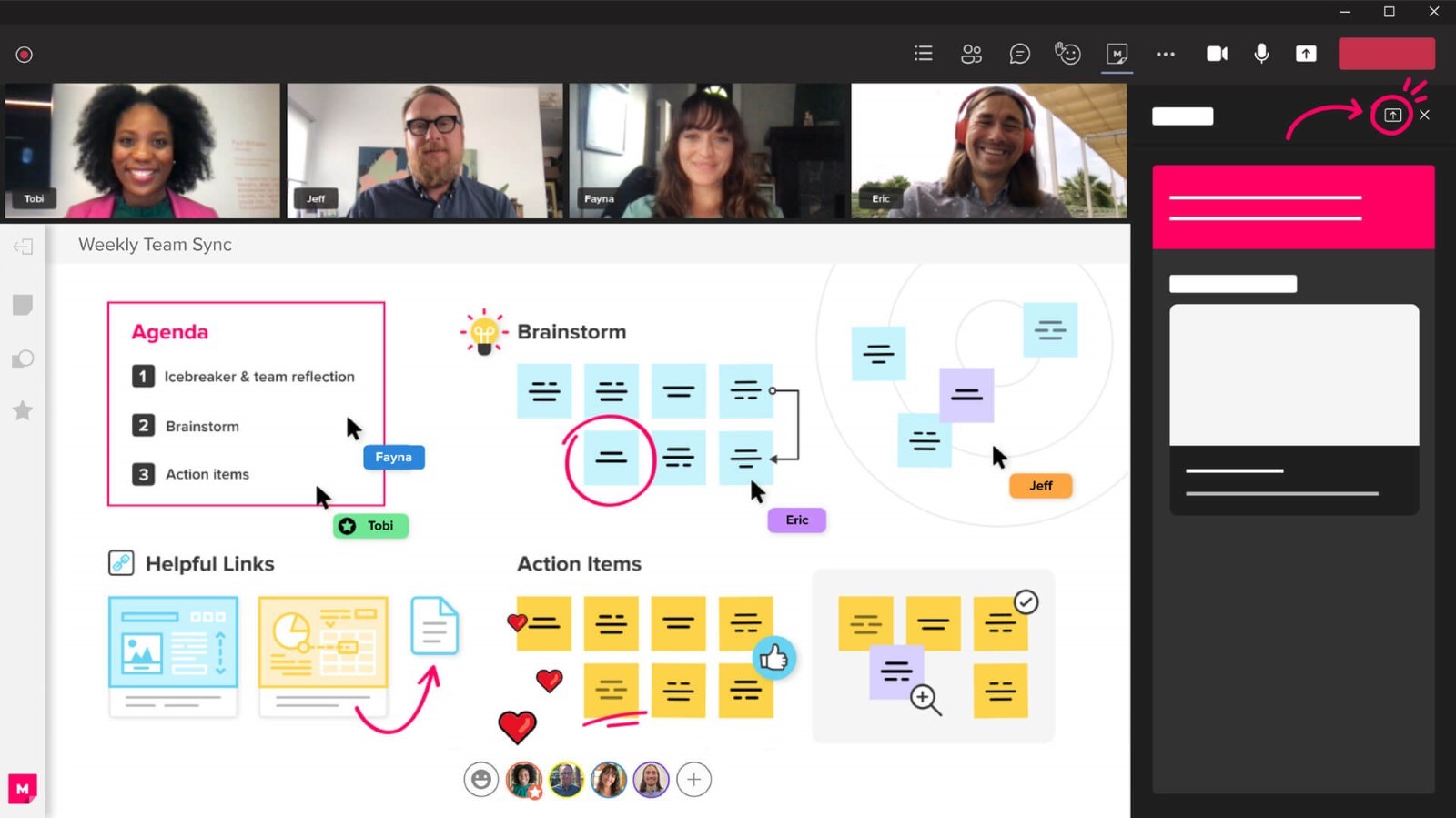
Source: https://www.mural.co/
8. best Microsoft Teams App: PandaDoc
With PandaDoc, a document management software that helps small to large teams manage
e-documents, you can create, track and sign sales documents, send vividly designed suggestions and offers and convert them. The app is most widely used by sales and marketing teams.
PandaDoc makes it possible to sign and track documents directly in Microsoft Teams without having to access other apps. Without switching back and forth between different apps, the workflow is not interrupted, and productivity is increased.
With the help of the PandaDoc bot, you can see in teams which documents are signed and completed and which are still waiting for a signature. Reliable notifications keep you and your team updated on the status of a document.
App highlights:
- Document creation
- E-signatures
- Workflow automation
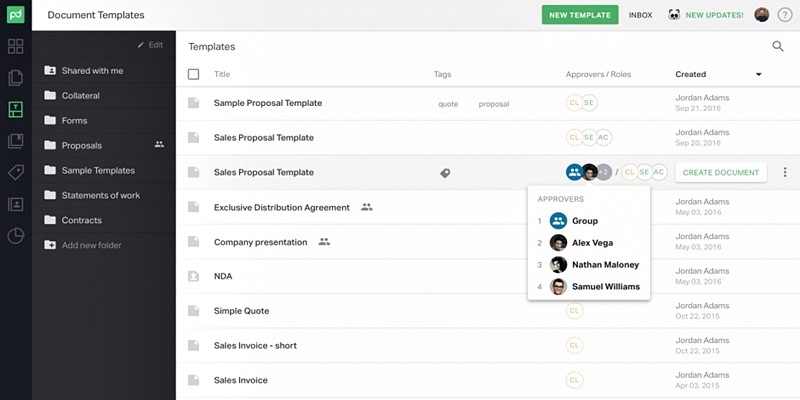
Source: https://www.pandadoc.com/
What can a Microsoft Teams governance solution do for your organization? Our guide clarifies. Download it now!
9. best Microsoft Teams App: Stack Overflow
With the Stack Overflow app, developers can find and share information about Stack Overflow directly in Microsoft Teams. You can quickly find the answers to your questions and share them with your teammates exactly where you work with them most often.
If you ask the channel bot a question, you will receive the answer directly in the chat. You can also share replies with others on your team within a channel or chat.
The app increases team productivity and helps to onboard new employees faster by centralizing knowledge in a simple and user-friendly format. The information remains up-to-date and does not become obsolete as on wikis, Confluence or SharePoint and prevents knowledge from being lost in
e-mails and chat apps, which thus also prevents the repetition of questions. It helps to prevent institutional knowledge loss by continuously and organically capturing proprietary knowledge.
App highlights:
- Extensive Q&A database
- Community support
- Integration with development tools
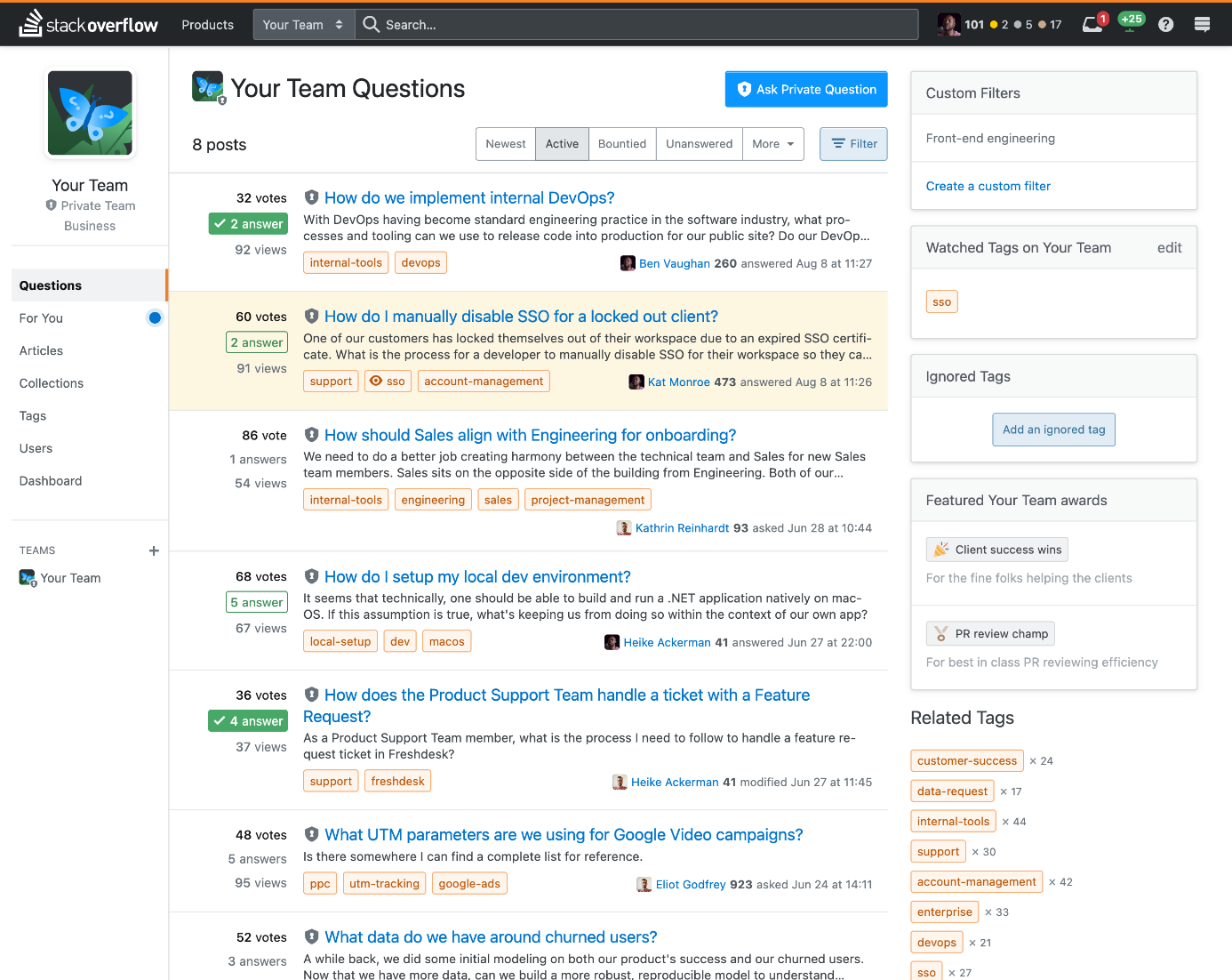
Source: https://stackoverflow.co
10. best Microsoft Teams App: ScrumGenius
The status reporting app ScrumGenius for Microsoft Teams enables teams to conduct asynchronous standup meetings directly within a chat. As a result, ScrumGenius provides companies with an overview of the progress of a project with automated weekly check-ins and stand-ups.
The program collects this information from the current progress of a task or project that has accumulated over a day or a week for the project managers. In this way, project managers are better informed about the problems the teams have had to deal with and can thus improve their planning and thus also the overall productivity.
App highlights:
- Automated stand-ups
- Status reporting
- Team performance insights
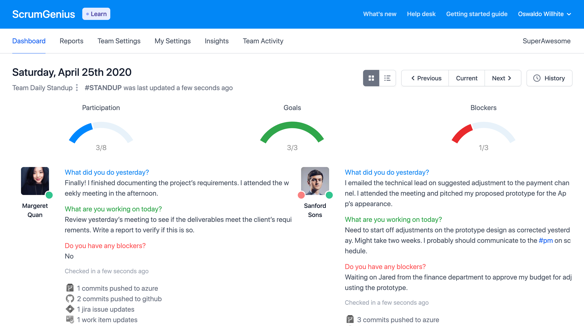
Source: https://www.scrumgenius.com/
Download Checklist: Perfect Governance for Microsoft Teams
Check all relevant aspects step by step to ensure optimal governance for Microsoft Teams
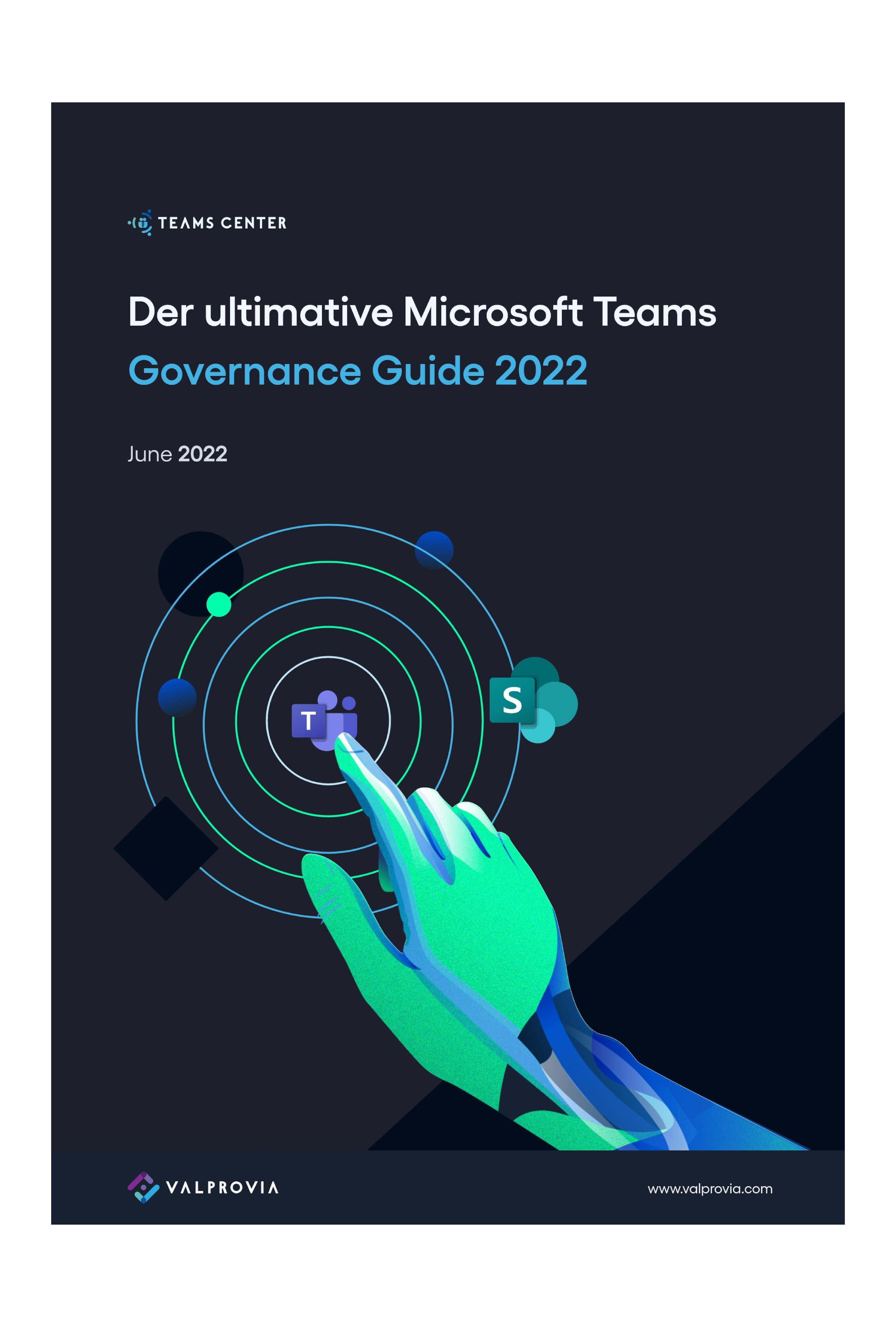
Conclusion
The top 10 Microsoft Teams apps we’ve highlighted are designed to enhance productivity, foster collaboration, and streamline your daily tasks. By integrating these powerful apps into your workflow, you’ll not only boost your team’s efficiency but also create a more dynamic and engaging work environment. Don’t wait—start exploring these Microsoft Teams apps today and transform the way you work with Microsoft Teams!

